Crafting the Perfect Listing Presentation for Real Estate Agents
July 31, 2024
Lead Generation, Real Estate Business Planning

In a post-NAR Settlement world, a compelling listing presentation can make all the difference. For real estate agents, teams and leaders, the ability to secure more listings hinges on how well you can present your value proposition to potential sellers. If done correctly, your presentation will not only set you apart from competitors but also build trust and confidence with your clients.

The Importance of a Strong Listing Presentation
A well-crafted listing presentation is crucial for success in real estate. It serves multiple purposes—establishing your credibility, showcasing your expertise and persuading potential clients to list their properties with you. In an industry where first impressions matter, your presentation needs to be impactful and memorable.
Why Your Presentation Matters
Your listing presentation is often the first in-depth interaction a seller will have with you. It’s your opportunity to demonstrate why you’re the best choice for selling their property. From the initial handshake to the closing pitch, every element should communicate professionalism, expertise and a genuine commitment to achieving the best results for your client.
What You’ll Learn
In this article, we’ll cover everything you need to know to craft a winning listing presentation. We’ll explore the preparation phase, content creation, delivery tips and follow-up strategies. By the end, you’ll have a comprehensive understanding of how to create and deliver presentations that win more listings and build your reputation as a top-tier real estate professional.
Preparing for the Listing Presentation
Preparation is the foundation of a successful listing presentation. Understanding the seller’s needs, the property details and the market conditions will give you the insights needed to tailor your presentation effectively.
Researching the Seller and Property
Knowing your client is just as important as knowing the property. Start by researching the seller’s motivations for selling, any unique aspects of their property and neighborhood insights. Tools like the MLS (Multiple Listing Service) and public records can provide valuable information.
To gather comprehensive information:
- Utilize MLS for detailed property data.
- Check public records for ownership and history.
- Use social media to understand the seller’s lifestyle and preferences.
Understanding Market Conditions
A solid understanding of current market conditions will help you present a realistic and compelling pricing strategy. Use a Comparative Market Analysis (CMA) to support your recommendations with data.
Key steps include:
- Analyzing recent sales in the area.
- Reviewing current listings and market trends.
- Assessing economic factors that might impact pricing.
Customizing Your Approach
Every seller is unique, and so should your presentation. Tailor your content, tone and focus to address the specific needs and concerns of the seller. Whether they prioritize a quick sale or maximum profit, adjust your approach accordingly.
Strategies for customization:
- Adjust your tone based on the seller’s personality.
- Highlight aspects of your service that align with the seller’s goals.
- Use personalized examples and case studies.
Structuring Your Listing Presentation
A well-structured presentation keeps the seller engaged and ensures you cover all necessary points effectively.
Opening with Impact
First impressions are crucial. Start your presentation with a strong, attention-grabbing introduction. Establishing credibility from the outset will set the tone for the rest of the meeting.
Tips for a strong opening:
- Begin with a personal introduction and a brief overview of your experience.
- Share a compelling statistic or success story.
- Clearly state the purpose of the presentation.
Showcasing Your Value Proposition
Articulate what makes you the best choice for selling the property. Highlight your experience, expertise and unique selling points (USP). This is where you demonstrate the value you bring to the table.
Key elements to include:
- Your professional background and achievements.
- Unique services you offer, such as staging or professional photography.
- Testimonials and reviews from satisfied clients.
Download our free checklist on Building Your Real Estate Business’s Unique Value Proposition to guide you through building a strong UVP for your real estate business and stand out in your local marketplace.
Presenting Your Marketing Plan
Detail your marketing strategy to show how you plan to attract potential buyers. This should include online listings, social media campaigns and open houses.
Steps for an effective marketing plan:
- Outline the platforms where the property will be listed.
- Explain how you will use social media to reach a broader audience.
- Describe any planned open houses or virtual tours.
Discussing Pricing Strategy
Present your pricing analysis with confidence and clarity. Use data from your CMA to support your recommendations and address any pricing objections the seller may have.
Approaches to pricing:
- Present a range of pricing options based on market data.
- Explain the benefits of different pricing strategies (e.g., competitive pricing vs. premium pricing).
- Be prepared to handle objections and align the seller’s expectations with market realities.
Demonstrating Your Track Record
Showcase your past successes to build trust and persuade the seller. Use case studies, testimonials and sales statistics to demonstrate your proven track record.
How to showcase your track record:
- Share stories of similar properties you’ve successfully sold.
- Include testimonials from previous clients.
- Present statistics that highlight your performance, such as average days on market or above-asking price achievements.
Delivering Your Presentation with Confidence
The way you deliver your presentation is just as important as its content. Confidence, body language and engagement techniques play a crucial role in convincing the seller.
Mastering Body Language and Voice
Non-verbal communication significantly impacts your presentation’s effectiveness. Use body language and vocal tone to convey confidence and professionalism.
Tips for effective non-verbal communication:
- Maintain eye contact to build trust.
- Use open and confident body language.
- Vary your vocal tone to keep the seller engaged.
Engaging the Seller
Keep the seller involved throughout the presentation. Ask questions, invite feedback and encourage discussion to build rapport and demonstrate that you value their input.
Techniques for engagement:
- Ask open-ended questions to prompt discussion.
- Use active listening to show you’re paying attention.
- Encourage the seller to share their thoughts and concerns.
Handling Objections and Questions
Be prepared for objections and questions. View them as opportunities to reinforce your value and expertise.
Strategies for handling objections:
- Stay calm and composed when faced with objections.
- Provide clear, data-backed responses.
- Use objections as a chance to further explain your unique value proposition.
Closing the Presentation
Closing your presentation is as important as the opening. A strong close can leave a lasting impression and increase the likelihood of securing the listing.
Summarizing Key Points
Recap the main takeaways of your presentation to reinforce the benefits of working with you and the strengths of your approach.
How to summarize effectively:
- Highlight the key points covered in your presentation.
- Reinforce your unique selling points and value proposition.
- Ensure the seller understands the next steps in the process.
Asking for the Listing
Confidently ask for the seller’s business. Be clear and direct in your request, and handle any final concerns they may have.
Tips for asking for the listing:
- Use a confident and positive tone.
- Phrase your ask in a way that emphasizes the benefits for the seller.
- Address any remaining questions or concerns.
Outlining Next Steps
Provide a clear roadmap for what happens after the presentation. Leave the seller with a sense of confidence and excitement about working with you.
Steps to outline next steps:
- Explain the timeline for listing the property.
- Detail any preparations needed before going live.
- Reassure the seller by summarizing the support they’ll receive from you.
Following Up After the Presentation
Following up is crucial to maintaining momentum and moving towards a signed agreement.
Sending a Thank-You Note
Express gratitude and reinforce your commitment to the seller. A personalized thank-you note can leave a lasting impression.
How to craft a thank-you note:
- Personalize the note with specific details from your meeting.
- Express your appreciation for their time.
- Reiterate your enthusiasm about potentially working together.
Providing Additional Information
Follow up with any additional materials or information discussed during the presentation. This demonstrates your attention to detail and commitment to the seller.
Steps for providing information:
- Send any requested documents or additional resources.
- Follow up on any questions that were raised during the presentation.
- Keep the communication professional and timely.
Staying Top of Mind
Maintain contact if the seller isn’t ready to commit immediately. Use CRM tools and regular communication to stay front-of-mind for the seller.
Strategies for staying top of mind:
- Schedule regular follow-ups to check in with the seller.
- Share relevant market updates and insights.
- Use CRM tools to manage and track your communications.
Continuous Improvement and Learning
Continuous improvement is key to long-term success. Reflect on your performance, seek feedback, and stay updated on industry trends.
Reflecting on Each Presentation
Analyze your performance after each presentation to identify areas for improvement.
How to reflect effectively:
- Take notes on what went well and what didn’t.
- Identify specific areas to focus on for improvement.
- Use your reflections to refine your presentation skills.
Seeking Feedback
Ask for feedback from sellers to understand what resonated and what didn’t. Use this feedback to enhance your listing presentation and overall approach.
How to seek feedback:
- Ask sellers for their honest opinions on your presentation.
- Use feedback forms or follow-up calls to gather insights.
- Incorporate feedback into your future presentations.
Staying Updated on Industry Trends
Stay informed about the latest real estate trends, tools and presentation techniques. Continuous learning can help you refine your skills and remain competitive.
Tips for staying updated:
- Subscribe to industry newsletters and publications.
- Attend real estate seminars and webinars.
- Network with other professionals to share insights and best practices.
In conclusion, crafting a perfect listing presentation is vital for real estate success. By focusing on preparation, customization and confident delivery, you can win more listings and build a thriving real estate business. Implement these tips consistently, and watch your career soar. Remember, your listing presentation is your opportunity to showcase your skills and expertise, so make it count! With the right approach and a dedication to continuous learning, you can stand out in an increasingly competitive industry. Good luck on your next listing presentation!
Let Sierra’s CRM handle the daily grind of seller lead management while you focus on what you do best – closing more listings. Schedule a demo today to learn more.
Listing Presentation FAQ’s
1. what are the key components that should be included in a listing presentation to make it comprehensive and impactful.
A comprehensive listing presentation should include an introduction, your professional background, a market analysis, a detailed property assessment, marketing strategies, pricing recommendations and a timeline for the selling process. Include visuals and data to support your points and ensure clarity.
2. How can I tailor my listing presentation to meet the specific needs and preferences of different clients?
Customize your presentation by understanding the client’s priorities and concerns. Ask questions to determine their goals, whether they prioritize a quick sale, the highest price or specific terms. Adjust your content and emphasis accordingly, and use personalized data and examples that resonate with their unique situation.
3. What are some effective strategies for preparing and organizing my listing presentation to ensure it is clear and engaging?
Start with a clear structure: introduction, market overview, property analysis, marketing plan and closing strategy. Use bullet points, headings and visuals to break up text. Rehearse the presentation to ensure smooth delivery and anticipate potential questions. Maintain a logical flow to keep clients engaged.
4. How can I use data and market analysis to support my listing presentation and build credibility with potential clients?
Use recent sales data, comparative market analyses (CMAs) and trends to provide context for your pricing and marketing strategy. Highlight key statistics and explain how they relate to the client’s property. Visual aids like charts and graphs can make complex data more digestible.
5. What tools and resources are available to help me create a visually appealing and professional listing presentation?
Utilize software like PowerPoint, Canva or Prezi for creating professional presentations. Incorporate high-quality images, videos and virtual tours for a more engaging presentation.
6. How can I address common objections and concerns that clients might have during the listing presentation?
Be prepared to address common concerns such as pricing, market conditions and marketing strategies. Listen actively to their objections, respond with data and examples and provide reassurances. Showing empathy and understanding can help build trust and confidence.
7. What are some best practices for delivering a listing presentation confidently and persuasively?
Practice your presentation multiple times to build confidence. Maintain eye contact, use positive body language and speak clearly. Tailor your pitch to the client’s needs and be prepared to answer questions. Show enthusiasm for their property and demonstrate your expertise and commitment.
8. How can I incorporate multimedia elements, such as videos and virtual tours, to enhance my listing presentation?
Embed high-quality videos and virtual tours directly into your presentation. Ensure they are relevant and highlight key features of the property. Use these elements to provide a more immersive experience and showcase your ability to leverage modern marketing tools.
9. What are the most common mistakes to avoid when crafting and delivering a listing presentation?
Avoid overwhelming clients with too much information or jargon. Stay focused on their needs rather than boasting about your achievements. Ensure your presentation is visually appealing without being cluttered. Lastly, don’t neglect the follow-up process after the presentation.
10. How can I follow up effectively after a listing presentation to maintain client interest and move toward a successful listing agreement?
Send a personalized thank-you note, reiterating key points from your presentation and expressing your enthusiasm for working together. Follow up with additional information or answers to any questions they had. Schedule a follow-up meeting to discuss next steps.
11. What role does storytelling play in a successful listing presentation, and how can I use it to my advantage?
Storytelling can make your presentation more relatable and memorable. Share success stories of past clients, highlighting how you helped them achieve their goals. Use anecdotes to illustrate points and connect emotionally with clients, demonstrating your understanding and expertise.
12. How can I leverage testimonials and past successes to build trust and demonstrate my expertise in the listing presentation?
Include testimonials from satisfied clients who faced similar situations. Highlight key metrics like sale price achieved or time on market. Case studies showcasing your problem-solving skills and successful outcomes can further establish your credibility and expertise.
13. What are some strategies for handling unexpected questions or difficult situations during a listing presentation?
Stay calm and composed. Listen carefully to the question, acknowledge the concern, and provide a thoughtful, data-backed response. If you don’t know the answer, be honest and promise to follow up with the information. Demonstrating transparency and problem-solving skills can build trust.
14. How often should I update my listing presentation, and what factors should I consider when making updates?
Update your presentation regularly to reflect current market conditions, new data and recent successes. Consider feedback from clients and colleagues and incorporate new tools or strategies that enhance your delivery. Keeping your presentation fresh and relevant ensures you stay competitive.
15. Are there any specific software programs or applications that can streamline the creation of a listing presentation?
Tools like PowerPoint, Canva and Prezi can help create visually appealing presentations. Explore CRM systems for client management and personalized follow-ups.
16. How can I measure the effectiveness of my listing presentation and identify areas for improvement?
Solicit feedback from clients and colleagues to understand what worked well and what didn’t. Track metrics like listing agreements secured, client engagement and time spent on each section. Analyze patterns to identify strengths and areas for improvement, and adjust your approach accordingly.
17. What are some tips for engaging with clients who are unfamiliar with the real estate market or process?
Use simple, clear language and avoid jargon. Educate them about the process, market conditions and what to expect. Provide a glossary of terms and be patient in answering their questions. Visual aids and step-by-step explanations can help demystify complex concepts.
18. How can I ensure that my listing presentation stands out from those of other real estate agents?
Focus on personalization and addressing the specific needs of the client. Use high-quality visuals, engaging narratives and data-backed insights. Demonstrate your unique value proposition, innovative marketing strategies and a strong track record of success to differentiate yourself.
19. What techniques can I use to build rapport and trust with clients during the listing presentation?
Show genuine interest in their needs and concerns. Be transparent, honest and empathetic. Share relevant personal and professional stories that resonate with them. Demonstrating reliability, competence and a client-first attitude can significantly enhance trust and rapport.
20. How can I effectively highlight unique property features and benefits in my listing presentation to attract potential buyers?
Use high-quality images, videos and virtual tours to showcase unique features. Create a highlight reel or dedicated slides focusing on key benefits. Provide context on how these features add value or differentiate the property from others. Tailor your pitch to align with what buyers in the market are seeking.

Kelly Sanchez is the Content Marketing Manager at Sierra Interactive.
Schedule a Demo
Thoughtfully designed features, intuitive workflows and stunning UX. You’re about to find out why top-performing real estate teams pick Sierra.
Previous Post
Get More Real Estate Listings Using Social Media
Back to blog, related posts.

Lead Generation

NAR Settlement
The NAR Settlement Decision: A Turning Point for...

Real Estate Business Planning
Creating a Persuasive Real Estate Unique Value Proposition

How IDX Real Estate Websites Can Improve Your...

We Hustle, So You Don’t Have To
Explore solutions that free your mind and your wallet.
- HDReal® Enhancements
- Marketing Enhancements
- Aerial Photography
- Floor Plans
- Walkthrough Videos
- Matterport 3D Tours
- Listing Websites
- Virtual Open House
- Virtual Staging
- Zillow 3D Home
- Brokerages/Teams
- Enterprise Solutions
- Home Builders
- Single-Family Rentals
- Listing Examples
- Good Stuff Newsletter
- Templates & Guides
- Markets We Service
- Testimonials
- Press & Media
Call: 1-844-443-7325
Email: [email protected]

A Step-by-Step Guide to Creating a Winning Listing Presentation
A stand-out real estate listing presentation is essential in a competitive market. While a whopping 42% of sellers find their agents through referrals, the other 68% are interviewing agents at listing appointments .
It may feel daunting to create a listing presentation from scratch, but once you finalize a template, you can reuse the presentation repeatedly with slight tweaks to fit each seller.

Your presentation should include all of the high-level things you want to hit while leaving room for follow-up discussions. We recommend keeping your presentation under 15 slides and time it for thirty minutes max.
Here are the slides you should include in every listing presentation:
Presentation Intro/Cover
Every listing presentation needs an intro or cover slide. The intro slide can be straightforward and include a few beautiful real estate photos of your previous listings or even a real estate stock image. For text, include your real estate slogan, your name, and the listing address.
If you have the presentation pulled up for a while as you settle in, this slide may be the one seen the longest. For that reason, make sure it looks super sleek and attractive.
Agenda
After your intro slide, provide sellers with an agenda for the listing appointment. A simple syllabus puts sellers’ nerves at ease and helps them have better insight into what to expect throughout the meeting.
This slide should be high-level without a lot of text. Try formatting it in a way that viewers can read quickly. Below you can see an example of a simple, well-formatted agenda.
Today’s Agenda:
- Learn about your home
- Address your questions and needs
- Provide more information about me
- Share market insights and price your home
- Discuss my marketing strategy
- Decide our next steps
As you can see, the agenda above is short and formatted with actionable verbs in bold.
Range of Questions
Consider this slide an icebreaker. Naturally, start with some light-hearted open-ended questions where you get to know the sellers. These lighter questions should primarily be about their home as they will likely want to stay on topic. When you ask sellers open-ended questions about their home, it paints a picture of what they love, what they don’t love without drawing your own conclusions. Below are some lighter questions to start with:
- What was your favorite thing about your home when you bought it?
- What room makes you the happiest?
- What’s your favorite feature of your home?
- What do you love about your community?
- Do you have a favorite restaurant in the area?
- What bothers you about your home or community?
After you finish the icebreakers, you have the chance to drill down and ask some more complex questions. Depending on the circumstances of the sellers, these questions may be more emotionally difficult to answer. Be sure to ask respectfully and listen with intention. Below are some more challenging questions to include in your listing presentation:
- Why are you moving?
- Do you have a strict timeline for moving?
- How firm are you on pricing?
- Do you envision any obstacles?
- What will you do if your house doesn’t sell?
Unique Selling Proposition
By placing your unique selling proposition (USP) in your listing presentation, you tell sellers upfront why you are better than the competition. You need to share your USP with sellers at the listing appointment so they are not left guessing why you are the right choice.
If you haven’t created your USP yet, keep in mind that your unique selling proposition is something that benefits your borrower—not you. ( source )
Here are some research questions from Luminary Agent , which will help you draft your USP:
- In what exact way are you different than your direct competitors?
- How can you quantify this difference? What is the average compared to you?
- Who is your USP for? Describe the type of person who would be perfect for your unique service.
- Who is it not for?
- What processes do you need to put in place to guarantee your USP in the future?
Here are a few unique selling proposition examples:
- My average days on the market (DOM) is 60% less than any other agent in the area.
- My listings sell for 30% more than other area comps that my competitors list.
- I am transparent with my sellers and keep them updated every step of the way.
Price Derivative
The next slide should be a price derivative explanation. Sharing the price derivative with your sellers gives them an idea of what to expect when pricing their home. A graphic that shows the asking price and percent of buyers can help sellers understand why pricing their home too high will generate less interest versus hitting market value.

If you don’t have a price derivative graphic, your brokerage may have one available for you.
Competitive Market Analysis
Your competitive market analysis (CMA) slide is an explanation of how you pull comps in the area. This slide can have bullet points for the steps you take to create a CMA, which you will leave behind for the sellers to review during or after the listing appointment.
Your CMA slide can include your reasoning for pulling comparables, public records in addition to MLS, sold listings, active listings, and expired listings.
You and Your Brokerage
Next, include a slide that offers more insight on who you are personally and professionally, as well as information about your brokerage. This slide can highlight your accomplishments as an agent. The slide should also highlight the benefits of working with your brokerage versus a different brokerage or agent.
Social Proof and Story Time
You want to include at least one testimonial in your listing presentation slide deck. Social proof is an important and effective way to signal to sellers that you are the right agent to work with. When sellers see that other people in the same situation as them used your services and had great results, they are more inclined to hire you.

The social proof slide is a good time to share some background information about the seller’s testimonial. It’s a great opportunity to get candid with your sellers. At this point in the appointment, you and the sellers should feel comfortable with one another, too.
Your Marketing Strategy
The sellers want to know how you are going to market their house in order to sell. On this slide, include everything you plan to do to sell their listing for the most money and in the fasted time.

Share with sellers your tried and true marketing strategy, which can include a pricing proposal, professional real estate photography , a virtual 3d tour , a direct mail campaign , social sharing, and more.
Your next steps slide allows sellers to envision your plan to get things moving.
Contact Information
Always include your contact information at the end of your slide deck. Your email, phone number, social links, and headshot should be on this slide.
Lindsay Goebel
Related posts.

Elevating Albuquerque’s Real Estate Photography
in Virtuance News

Revolutionizing Santa Fe Real Estate Photography

Unlocking Efficiency: How Virtual Assistants Revolutionize Real Estate Success
in Real Estate Marketing Ideas

The 20 Best Real Estate Listing Presentation Tools

Attractive, professional listing presentations win over clients, so we’ve identified 20 great tools to make your presentations stand out. With these handy resources, you don’t have to be a graphic designer to get beautiful results.
Graphics are obviously important to the visual appeal of your listing presentation, but there are other elements you may not have considered, like stylish fonts, informative charts, and presentation software (there’s more to life than PowerPoint). We’ve touched on all the bases so you can create a listing presentation that looks great on every level.
Price: Free
Arguably the most popular tool in this post, Canva makes graphic design easy — even if you consider yourself a not-so-tech-savvy real estate agent. The platform offers numerous design formats that fit all of your real estate marketing needs, including listing presentations. You can upload images, add text overlays and icons, create photo collages, and beautify your listing presentation in countless ways using Canva.
Top Features
- Easy drag-and-drop interface for adding text and visuals to your presentations.
- A seemingly endless library of images, templates, fonts, and icons to choose from.
- Detailed but straightforward photo-editing tools to adjust your designs accordingly.
- A new iPad app that makes designing on the go simple and convenient.
2) Piktochart
Price: $29/month .
Real estate listing presentations usually entail a fair amount of data. Blow them away with easy-to-read stats and figures related to your real estate sales history and local market (like home values) in the form of beautiful infographics featuring graphs and charts created with Piktochart. If you’re concerned about starting from scratch and organizing your data, don’t worry: Pre-made templates (several of them) are at your disposal when designing this intuitive tool, while you can also import Google Spreadsheets and similar data files to develop comprehensive number-based visuals.
- Simple dashboard interface, which makes it simple to identify the right editing tools to use.
- Tons of pre-loaded images and icons that can make your charts and graphs more attractive.
- An interactive map feature to showcase a variety of details about your area.
- Integration with Evernote and SlideShare (should you want to publish your graphics online).
3) Google Slides
This is the first of three Google listing presentation tools listed in this post. Ease of use is the main selling point of Slides, as you can access it on just about any device (desktop or mobile), share your work with others, and edit and comment on your work in mere seconds. It has the feel of PowerPoint but with much more capabilities and design offerings to make your real estate listing presentation look as professional as possible (though if you’re an avid PowerPoint user, you can also upload your PPT listing presentation into Slides).
- No internet connection? No problem: Work on your listing presentation offline with Slides.
- Auto-saves all of your work, so you don’t have to fear losing design updates and alterations.
- Embed videos and select from thousands of images and icons in Google’s extensive database.
- Available on iOS and Android devices, so you can fine-tune your presentations on the fly.
Price: Public plan is free; Enjoy plan is $59/year; Pro plan is $159/year
One of the more popular listing presentation software options among real estate agents and firms is Prezi — and it’s very easy to see why. The platform makes it a cinch to present your listings, company history, and sales pitch to your real estate leads in style. Think of the tool as the anti-slideshow presentation software, thanks to its simple design functions, smooth transition features, and modern-looking effects capabilities.
- Fade-in animation that brings new text, icons, and images onto the screen in a stylish manner.
- Plain-English navigation setup, meaning you won’t spontaneously combust using the platform.
- An array of tutorial articles and videos on the Prezi website that help with every possible usage scenario.
- Handy timing feature that allows you to keep your listing presentation moving along at the right pace.
5) TouchCMA
Price: monthly plan is $25/month; annual plan is $15/month.
TouchCMA is one of the best listing presentation software solutions out there today, and that’s the case for several reasons — chief of which is you don’t have to spend a lot of time or energy compiling data, imagery, and resources for your presentation. Rather, the iPad app automates all of that work for you by providing up-to-date listing data for your area. Use the area-mapping tool to highlight specific neighborhoods and communities where sellers reside to give them a glimpse of niche market conditions. To add your own personal flare to your listing presentation, real estate data and videos can be added into the software.
- Directly connects to your MLS, giving you real-time data to share with potential clients.
- Comb over listing after listing — including their pricing details, images, and other key info — in minutes.
- Compare homes for sale side by side to give your leads a snapshot of local property values and other key info.
- Add all of your branding collateral to TouchCMA to prove you’re a reputable professional.
Price: Essentials plan is free; Pro feature is $6.99/year
Adobe’s Creative Suite is a pretty fantastic investment for agencies and brokerages who can afford these resourceful programs. For solo agents, though, it can be costly and, thus, not worth it. Pixlr offers a suitable alternative. The photo-editing software is essentially a simplified version of Photoshop that offers the same image adjustment tools but in a more comprehensible manner that befits those who aren’t design experts. For your listing presentation, use Pixlr to bolster your branding and make your real estate business look trustworthy and reputable — something practically all buyers and sellers take into account when selecting representation.
- Text masking allows for text overlay additions to your photos that can be stylized with flashy designs.
- Simple image-layering capabilities so you can make your presentation look like a pro created it.
- Cropping, blending, and adding effects to photos and images is a painless task for Pixlr users.
- The Pixlr Express mobile app means you can snap shots of your listings and effectively edit them seconds later.
Price: Basic plan is free; Pro plan is $5/month
Deemed “ the PowerPoint killer we’ve all been waiting for ” by TechCrunch, Bunkr is one of the more fashionable listing presentation software options for agents. The French company has grown a solid reputation as the go-to presentation solution for big brands (a look at the Bunkr site shows Evian, Foursquare, and LinkedIn have all utilized the service). Where it distinguishes itself from PowerPoint (though the UI functions quite similarly) is its content-collecting features: Find anything you want online and save it with ease to your Bunkr folders. No matter what you’re working on, you can access this content bank and add images and video to enliven your presentation.
- Install Bunkr’s bookmarklet to easily save relevant, interesting content you come across online for later use.
- The “Lists” feature acts as both a note-taking system and as reminders to incorporate certain points and content in your presentation.
- Broad selection of fonts, backgrounds, borders, colors, and type-editing features to make presentation creation simple.
- Mobile-ready, meaning your presentations look top-notch and function well on tablets and smartphones.
8) Haiku Deck
Who said creating real estate listing presentations can’t be fun? Haiku Deck is a premier presentation service that truly makes working on projects an enjoyable (and stress-free) experience. Whether you work on desktop or use the iOS app , Haiku Deck offers an array of elegant-looking imagery and text options to make your presentation look like a professional designer spent hours polishing it up. When you’re done completing your masterpiece, you can use your iPhone as a remote to meticulously guide your real estate leads through your pitch.
- A limited navigation bar that includes only the essentials (for text, image, and formatting) needed to create a compelling listing presentation.
- Exhibit your real estate business and market data in easy-to-create charts and graphs that come with relevant icons.
- An image search feature that navigates Flickr’s Creative Commons database, so you don’t have to spend hours finding the right photos for your presentation.
- Plenty of interesting presentation themes are available along with budget-friendly theme packs to enhance your design work.
9) PicMonkey
Price: basic plan is free; royale plan is $4.99/month .
Edit and touch up photos and other images, create various types of collages, and design your own presentation slides from the ground up (or with the help of pre-loaded themes) using PicMonkey, an alternative to Canva that’s just as easy and enjoyable to learn and use. Unique icons and other visuals at your disposal mean your presentation can be jazzed up in seemingly innumerable ways. Given you can use the service for your real estate website (landing pages, blogs — any web page, really), this is a can’t-miss platform.
- The PicMonkey blog and Features page offer insightful articles and tutorials to help you craft amazing presentations and edit images with ease.
- The Royale plan offers several more fonts, layouts, and pre-set designs to choose from to set your presentation apart from the competition.
- Crop, sharpen, rotate, resize, and add exposure to any and all images and photos you add to your PicMonkey account.
- Want to add a holiday or other niche theme to your presentation? PicMonkey has many unique ones to choose from.
10) Office Timeline
Price: basic edition is free; business plus edition is $49/year.
Here’s a common listing presentation scenario: Your prospective clients want to know more about your background and history as an agent. You don’t want to forget to include a visual representation of your past. To avoid this, use listing presentation software like Office Timelines, which makes showing important dates a cinch. Simply set the parameters for how long of a period you want to display in your presentation and then add notes to each notable date: when you became an agent, when you earned specific certifications, when you opened up your firm — any date that can inform your leads and help you tell your story.
- Selecting a timeline format, adding your milestones, denoting the dates, and customizing timelines with various colors and fonts is simple.
- Several timeline chart styles to choose from, allowing you to expertly show off your business and personal background.
- Another platform that integrates with PowerPoint, so you can enhance your PPT listing presentation slides even more.
- The Timeline Wizard feature allows you to create your own timeline from scratch, if you don’t feel like using one of the templates.
11) Recite This
Price: free.
You won’t find an easier site to use on this list than Recite This, a service that allows users to enter copy (quotes, tips, whatever) into a text box and select a design theme to create their own designs featuring the excerpts. If you want to use a different background with your copy, simply select the “Try Another Template” button. Once you’re done, you can download the image and use it for your presentation. If you have testimonials from happy clients, use them in Recite This to create eye-catching text designs that can grab the attention of your prospective clients. All in all, this is a minor tool to assist your presentation development, but one that can save you lots of time crafting your own text-based design.
Top Features:
- As long as you have specific copy in mind at the ready, you can create a Recite This quote design in seconds.
- You can preview how your copy will look using each design option as you enter in your text.
- There are several background templates to choose from, so you can easily find ones that fit your stylistic preferences.
- Share your text-based designs, like client testimonials, on social media — in addition to using them for your presentation.
12) Placeit
Price: comp plan is $12/month; several other pricing packages, depending on use .
Showing off your responsive real estate website is a surefire way to impress leads. Placeit’s main service is to provide a canvas for websites to be shown on mobile devices. Use the platform to upload images of your website onto the template slides that feature blank iPhone, iPad, and other mobile screens so your leads can see what it’s like to navigate your site on different devices. Show buyers and sellers your ability to understand technology and how to aptly use it to help them purchase and sell their homes.
- Got a mobile-friendly real estate website? Take screenshots of it and add them to the nifty slides Placeit offers.
- Match a device with one or more appealing backgrounds depicting different kinds of scenery, like offices and homes.
- It’s not just for website screenshots: Upload video to show off on mobile devices as well, like listing video snippets.
- There are plenty of different pricing packages to choose from, so analyze which one works best for your budget.
13) Google Hangouts
Sometimes, you have real estate leads you simply can’t meet with in person, like those who live several hours away or even across the country. That’s where platforms like Hangouts come into play. Simply log in to your Google account (or create one, if you don’t have one) and invite your leads to a Hangout. As long as you both have a strong Internet connection, you can conduct your presentation as normal (and sharing your screen — whether it’s a website, slideshow, or video — is a cakewalk).
- It’s available on practically all major mobile devices, so if you must present on the go, you can.
- Need to present one party of buyers or sellers instead of individual ones? With Hangouts, you can invite up to 10 people.
- You can record your Hangouts — meaning you can learn from past listing presentations via the platform.
- Perform other tasks on your desktop, tablet, or smartphone (like pulling up important files) mid-conversation.
14) PowToon
Price: basic plan is free; pro plan is $57/month; business plan is $127/month .
Explaining your value proposition to buyers and sellers with data is an effective presentation method. Sometimes, though, presenting charts and graphs can … well … bore them. Prevent yawns by sprucing up your sales pitch with a unique visual element. PowToon is a viable option, as users can create animated videos of their products and services — or, in the case of real estate agents, videos to show sales history, local market details, and other interesting tidbits. Just take a look at some notable real estate companies and professionals who’ve used PowToon to bolster their presentations.
- Add music and voiceovers to your animated listing presentation videos to make them more informative and appealing.
- Share your work on your real estate YouTube page (just be sure to promote it on other social media channels).
- PowToon’s dashboard is more than manageable, as it includes all of the icons and editing tools you need to craft amazing videos.
- Countless icons, characters, backgrounds, and other visual aids to choose from.
15) Infogram
Price: basic plan is free; pro plan is $18/month; white label plan is $50/month .
The best listing presentation is the one that both educates and enthralls buyers and sellers. With Infogram, you’ll accomplish both. Just choose a template, input your data, add some explanatory copy for your figures, and you have a beautiful, informative graphic that can wow your audience. What’s more is you can add numerous icons, along with images and videos, to your presentation, meaning you don’t have to stumble over countless slides during your meeting with leads. Instead, you’ll have one single infographic that incorporates all of the info you need.
- Connect your data software with Infogram so your graphics can automatically populate new data.
- A lustrous look on all devices, thanks to the infographic tool’s responsive design setup.
- Create bar and line graphs, fill out area charts, and utilize the map feature to power your presentation.
- The new video infographic creator means your data will look alive during your presentations.
16) emaze
Price: basic plan is free; pro plan is $4.90/month; emazing plan is $9.90/month .
Plentiful listing presentation templates that can be edited with a plug-and-play design in minutes: That sums up what you get when using the intuitive presentation software emaze. The HTML5 platform is a cut above the competition due to its template options, ability to add sound effects, and distinct transition elements. And if you don’t want to start over from scratch using emaze, import your PowerPoint listing presentation copy and images in seconds.
- Many attractive 2D and 3D presentation templates at your disposal.
- Pre-loaded placeholder images and text make it easier to input copy and graphics.
- The ability to embed YouTube videos in your presentation.
- Access your work anywhere, anytime thanks to the tool’s cloud storage.
17) Present.me
Price: basic plan is $3.95/month; pro plan is $17.95/month .
For listing presentations done remotely from clients, Present.me offers an intriguing structure: Viewers of the video presentation platform can see you on one side of the screen and your presentation on the other half. This means no more having to explain your presentation to buyers and sellers over the phone. Use Present.me and your leads can watch your presentation whenever they have free time. Though you’ll definitely need to follow up with your leads to ensure they understand everything you can offer them, this is a helpful tool for those times when you simply can’t be there in person to pitch them.
- Edit and trim your videos so that your voice recording aligns with your presentation’s visuals.
- Your PowerPoints, PDFs, and Google Docs can be integrated with Present.me.
- The service offers a handful of plugins to make it easy to share presentations on your real estate website.
- If you don’t want to post presentations on your site, email presentations or create a subdomain to host them.
18) Google Fonts
It may seem like a small component of your real estate listing presentation, but using the right font can make all the difference. Comic Sans won’t cut it if you’re trying to impress prospective clients. Instead, comb through Google Fonts to find one (or more) suitable typefaces to use. For instance, if you create a Keynote or PowerPoint slideshow, you can use one font for slide titles and another for the body copy. If you want to know the best of the best Google Fonts (and how to actually use the font service), check out this informative post from BootstrapBay .
- There are more than 650 font families you can choose from for your presentation.
- Every single one of those 650 font families? Oh, yeah: They’re 100% free.
- Once you select a font, you can instantly use it in your presentation.
- Google lets you know the page load times for each font (in case you want to use them on your website).
19) SlideDog
Price: basic plan is free; pro plan is $8.33/month .
Many agents transition from clicking through slideshows during their presentations to showing videos and guiding leads through their real estate website. That means having to switch from screen to screen, which can make presentations drag and, more importantly, seem disjointed and unorganized. SlideDog provides a solution to this dilemma. Drag and drop multiple screens at the bottom of your SlideDog dashboard to create a playlist. Then, adjust the screens for sites and other files (like PowerPoint and Prezi presentations) in the order in which you want to present them. This listing presentation software tool is as straightforward as they come.
- Simply click on any of your uploaded screens for websites, videos, and other files to make them populate the screen.
- Use any mobile device connected to SlideDog as your remote control for your presentation.
- Your audience can view your presentation on their own devices as well, thanks to the platform’s Live Sharing feature.
- Use the dual screen function to present your listings on a larger format, like a TV or projection screen.
20) Easel.ly
A big problem with most graphic design services that claim to be easy to use is … well … they’re not. The learning curve is bigger than stated. The user experience isn’t as uncomplicated as promised. That’s not the case with Easel.ly, which is a time- and headache-saving tool that offers an intuitive drag-and-drop design tool that’s as accessible as any infographic platform out there. It has just enough templates and resources so as not to overwhelm novice designers. Use Easel.ly to showcase your value proposition, notable deals you’ve closed, or your plan for selling a prospective client’s home.
- You can create a fully detailed infographic in mere minutes with the template, icon, and text overlay features.
- Too many tools and widgets can frustrate graphic design beginners — Easel.ly offers just enough to make each graphic distinct and gorgeous.
- Your final product can be saved and exported in a variety of files types, like PNG and JPG, as well as downloaded as a PDF.
- A clean, sleek canvas is all you see when working on your presentation graphic.
<popup-trigger-campaign14><popup-trigger-campaign14>
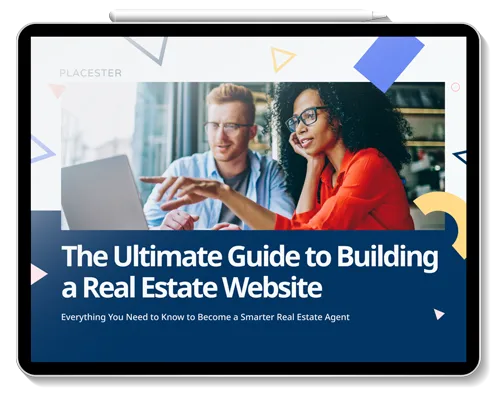
Discover new opportunities and save thousands of dollars every year.
Call us at 800-728-8391 for more details or simply leave your phone number, and we’ll reach out to you!
Related Articles
.png)
How to Redesign Your Real Estate Website in 5 Steps

How to Build a Real Estate Website from Scratch

Tips on marketing your properties to millennial homebuyers
Don’t miss out on the latest tips, tools, and tactics at the forefront of agent success.
Real Estate Listing Presentation: Seven Ways to Impress Clients
In the current real estate market, securing a listing requires more than just familiarity with the local market. It demands a strategic approach that showcases your expertise and convinces potential clients you're the best person to sell their property. One crucial element in this strategy is a compelling listing presentation.
This post equips you, the real estate agent, with actionable tips on creating presentations that captivate and convert.
We'll explore how to leverage visuals and data to make your listings stand out and land you those coveted contracts.
Main Takeaways From This Article:
- In real estate, compelling listing presentations can significantly tip the scales in your favor by impressing potential clients.
- Effective listing presentations combine both visual and informational elements, including high-quality photos, engaging virtual tours, interactive maps, and market data-driven insights.
- Custom map creation and embedding - some of the features offered by Land id™ - can significantly enhance the quality and impact of your presentation.
- The ability to tailor presentations to your audience and use high-impact collaterals further elevates its effectiveness.
- Effective communication, thorough preparation, and giving VIP treatment to clients are among the additional keys to a standout listing presentation.
What Is a Listing Presentation?
A listing presentation is a marketing pitch by a real estate agent to a homeowner, aimed at securing the agent's appointment as the listing agent for the sale of the property. It includes strategy, pricing, market analysis, and the agent's qualifications and marketing plan to attract potential buyers.
Why is it important?
Imagine yourself walking into a room full of potential clients, each vying for your services to sell their prized possession: their home. The listing presentation is your opportunity to shine, showcase your expertise, and convince them you're the ideal agent to market and sell their property effectively.
A compelling presentation doesn't rely solely on charm – it's a carefully crafted package that blends stunning visuals with insightful data and a captivating narrative. Clients should feel confident in your ability to represent their property in the best possible light and secure the highest possible sale price.
Seven Tips for Creating the Best Listing Presentation Every Time
Listings strike a compelling balance between aesthetics and information by blending eye-catching visual aids with thorough data. This powerful combination not only brings properties to life visually but also communicates their full value effectively, making your listings more memorable and persuasive. This strategy is key to standing out in a saturated real estate industry.
Let's take a detailed look at this and other strategies.
1. Utilize High-Quality Photography

First impressions matter, and in a listing presentation, visuals are king. This is why investing in professional photography is crucial. Professional photography captures the essence of the property, showcasing its best features in the best possible light. Clear, well-lit images can transform a good space into a dream home.
Use these techniques for success:
- Stage the property to create a clean and inviting atmosphere. Declutter rooms, arrange furniture strategically, and incorporate pops of color.
- Choose the right angles and lighting. Natural light is always optimal, but professional photographers know how to use artificial lighting effectively as well. Capture spaciousness with wide-angle shots and highlight key features with close-ups.
2. Create Engaging Virtual Tours

Alt text: Virtual house tour on tablet
Take your presentation to the next level with virtual tours. These interactive experiences give potential buyers the opportunity to explore the property virtually, providing a better understanding of the space. Virtual tours can be particularly valuable for out-of-town buyers or those with busy schedules.
How To Implement Virtual Tours
- Consider using a 360° camera to capture interior panoramic views of each room.
- Create a smooth and seamless experience by ensuring transitions between rooms are clear and intuitive.
- Highlight key features in the virtual tour with call-out boxes or text overlays.
3. Use Custom Maps from Land id™
Imagine a presentation showcasing a stunning waterfront property. Standard listing tools might mention proximity to the water, but wouldn't a visual representation be far more impactful? Land id™ steps in with its innovative custom map creation and embedding features .
Land id™ maps go beyond basic location pins. You can create a map that truly tells the story of the property's context and location advantages.
Here's how:
- Highlight Local Gems: Showcase the property's proximity to desirable amenities. Think parks, schools, trendy restaurants, shopping centers, or public transportation hubs. By visually demonstrating these nearby attractions, you paint a picture of a convenient and vibrant lifestyle.
- Community Focus: Selling a property in a close-knit community? Use a Land id™ map to showcase community centers, recreational facilities, or historical landmarks. This demonstrates the property's integration into a thriving and desirable neighborhood.
- Larger Land Parcels: When a listing sits on acreage, listing a static number doesn’t do justice to the property as a whole. Mapping out fences, gorgeous views, wells, water features and any other out buildings will help both the current owner, and also the buyer get a feel for the space virtually.
Land id™ maps are more than just visuals; they're powerful storytelling tools. They allow you to illustrate the unique features of a property's location and surrounding environment, making a compelling case for potential buyers.
Here's a step-by-step guide on incorporating Land id™ maps into your listing presentations:
Step 1: Sign Up for Free
Land id™ offers a free trial, allowing you to explore its features before committing. Head over to https://id.land/ and create a free account.
Step 2: Find the Property
Enter the property address into the Land id™ search bar. The map of the location and various customization options will appear.
Step 3: Customize Your Map
Land id™ allows you to personalize the map for maximum impact. Here are some key features:
- Points of Interest: Search for and add relevant amenities like parks, schools, restaurants, or public transportation stops.
- Highlight Features: Use icons or labels to draw attention to specific features like waterfront access, walking trails, or nearby attractions.
- Custom Title: Give your map a descriptive title that reinforces the property's location benefits, such as "Steps from the Beach & Trendy Restaurants."
Step 4: Seamless Integration
Once you’ve customized your map, Land id™ offers various sharing options. You can opt to embed the map on your real estate website or listing pages for an interactive experience for clients and interested parties to explore. Export maps to utilize in your marketing materials for a visual aid, or simply share via email or messaging apps with interested buyers.
By incorporating Land id™ maps, you demonstrate your commitment to becoming a more informed and tech-savvy agent, leaving a lasting impression on potential clients.
4. Incorporate Data-Driven Insights

Alt text: A stone cottage on a lake after sunset
Potential buyers are no longer satisfied with beautiful photos and a captivating story alone. They crave information to support the property's value and make informed decisions. This is where data-driven insights come into play.
Including relevant data in your listing presentation demonstrates your expertise and positions you as a well-informed agent who understands the local market.
Here's why data matters:
- Market Trends: Showcase up-to-date market trends, such as average days on the market, recent sales data, and overall market direction. This information helps buyers understand the current market climate and the property's potential selling power.
- Comparative Market Analysis (CMA): A CMA provides a side-by-side comparison of similar properties that have recently sold in the area. It helps justify the asking price and demonstrates that your pricing strategy is realistic and data-driven.
- Demographic Data: Understanding the demographics of the surrounding area can be incredibly valuable. Knowing the average income, age range, and family composition can help you tailor your presentation to the most likely buyers.
By incorporating this data, you build trust and establish your credibility as an agent who understands the nuances of the market and can strategically position the property for success.
Land id™: Your Data Powerhouse
Land id™ isn't just about creating beautiful maps; it's also a treasure trove of valuable property data. The platform empowers you to gather and present data to assess the property's value, tax costs, data on nearby developments, and positive and negative features, such as water sources and power lines.
Land id™'s data features transform your listing presentation from a captivating story to a data-driven narrative of the property grounds and area, which inspires confidence and positions you as a trusted advisor in the real estate business.
5. Develop a Compelling Narrative

Alt text: a family sitting on a couch in front of a fireplace
Go beyond mere facts and figures and craft a compelling story around the property. Highlight unique historical aspects or paint a picture of the lifestyle the property affords. Does it exude a cozy charm perfect for a young family or boasts spacious entertaining areas ideal for social gatherings? Weave a narrative that emotionally connects with potential buyers and sparks their imagination.
6. Tailor the Presentation to Your Audience
While a strong foundation is crucial, a truly impactful presentation caters to a specific audience – your prospective client. Understanding their needs and then creating a map that clearly highlights features of interest will allow you to tailor your approach and maximize the map’s effectiveness.
Here's why audience understanding matters:
- Targeted Communication: Knowing the client's priorities allows you to focus on the most relevant features of the property. For a family with young children, highlighting proximity to schools and parks could take precedence. With Land id™'s map tools, you can easily ensure the school data layer is turned on, and map out the closest parks, playgrounds, and even grocery stores – all right there on the map.
- Emotional Connection: Reflect the client's lifestyle aspirations in your narrative to create an emotional connection. For instance, if they're a busy professional seeking a low-maintenance condo, highlight the convenient location and ease of living. Maybe they're a nature enthusiast. Overlay hiking and biking trails, public lands, or even the downtown area to show how close they are to their favorite outdoor activities or cultural hotspots.
Adapting Your Presentation to Feedback
The initial meeting with your client is an opportunity to gather invaluable information. Pay close attention to their feedback and adjust your presentation accordingly.
Here are some tips:
- Actively Listen: Engage your clients in conversation and listen attentively to their questions, concerns, and priorities. This active listening allows you to refine your presentation to address their specific needs.
- Focus on Priorities: Once you understand their priorities, adapt your presentation to emphasize the features that resonate most with them. This might involve showcasing specific rooms in more detail or tailoring a map to include priority features on the property or nearby!
By tailoring your presentation to each client’s lifestyle, you demonstrate a genuine interest in their goals and position yourself as a proactive agent dedicated to understanding their unique selling needs. Land id’s map tools allow users to effectively tailor presentations to individual clients; from families looking for the best school districts to business professionals looking for downtown condominiums, these tools empower agents to offer customized options for clients from various demographics and walks of life.
7. Use High-Impact Collaterals
To truly impress potential buyers, consider creating high-impact collateral materials that reinforce the key selling points and visuals from your presentation.
- Professional Brochures: Invest in professionally designed brochures that showcase the property's highlights in a visually appealing format. These brochures should leave a lasting impression with high-quality photos, key features, and a concise property description.
- Digital Content: In today's digital age, online presence is crucial. Create engaging digital content like social media posts, email campaigns, and virtual tours (if not already included in the presentation) to reach a wider audience and generate excitement about the property. You can use Land id™ 3D on your mobile device or web browser to generate a virtual view flyover of the property without physically visiting the location. This allows users to virtually step into the property and its surrounding areas, gaining a comprehensive understanding of its features, layout, and neighborhood.
- Eye-Catching Flyers: Design eye-catching flyers to grab attention at open houses or neighborhood events. Create a personalized map with images, neighborhood perks, and key locations to share with your client for an engaging and interactive experience.
Design Tips
When creating collateral materials, keep these design tips in mind:
- Clean and Modern Design: Opt for a clean and modern design aesthetic to create a professional and sophisticated impression.
- Focus on Key Features: Highlight the most appealing features of the property with clear and concise descriptions.
- Call to Action: Include a clear call to action, such as "Schedule a showing today" or "Visit our website for more information."
Elevate Your Property Listings With Land id™
Standing out in the competitive real estate market takes more than just experience. As a real estate professional, you need the right tools and strategies to showcase properties in a way that captivates potential buyers and convinces them you're the best agent for the job.
Land id™ empowers you to create listing presentations that impress.
Land id™ offers real estate agents a suite of features designed to transform their presentations from good to great. Here's how:
- Customizable Maps: Go beyond basic location pins. Showcase the property's context and highlight nearby amenities with Land id™'s custom map creation. Share a custom map tailored to a specific client, or embed a map for a general audience to your website.
- Data Powerhouse: Access up-to-date property data, including the data points for each location, such as current values, sizes, acreage, and overlays that show what's happening on and around the property – all within Land id™. Integrate this data into your presentations to build trust and establish your market leadership.credibility.
- Effortless Presentation Creation: Land id™'s seamless export options allow you to easily integrate maps, data, and visuals into your presentations, embed them onto websites and listings for increased engagement, and share with clients, saving you valuable time and effort.
Sign up for a free 7-day trial of Land id™ and experience the difference it makes to your real estate marketing strategy for yourself!
Continue Reading
Property & Land
What Is GIS Mapping? GIS Mapping Fundamentals
Land Appraisal Guide for Property Owners: How It Works
Explore Private Parcel Data & Property Boundaries
Download the Land id™ app & try the Discover plan for free
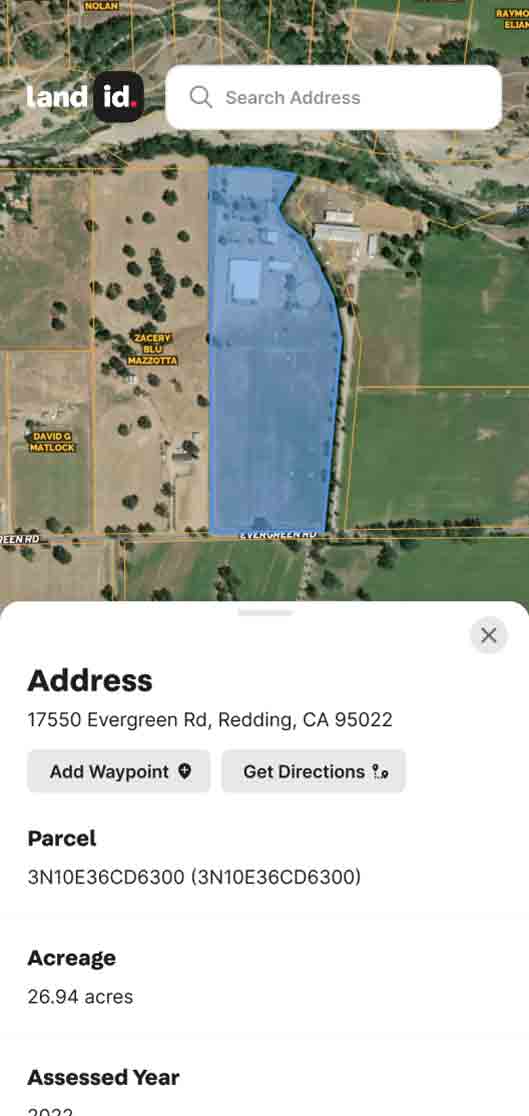
Privacy Preference Center
Manage consent preferences by category, personalization.
Featured Webinar
Sentrilock and rpr team up to offer easier property access.
Topics: Sentrilock
Topic Pages
Take it further, canva templates.
Professionally designed templates
- Knowledge Base
- Search for:
21 Steps to a Stellar Listing Presentation
It’s all here. Twenty one great ideas for building your listing business from the ground up, all neatly packaged in a step-by-step action plan. Let us know how it goes.
Set a Strong Foundation
1 build an online presence.
Use your website, blog, or social media channels to publish articles that demonstrate your core competencies. Do you specialize in upscale properties? Do your staged homes sell 30 percent faster and closer to list price than market averages? Your articles could also include seasonal tips for home maintenance, tips to prepare your home for sale, or market data for buyers. Share the content on your Facebook page.
2 Monitor your online appearance
What is showing up when someone searches your name? One of the easiest and most effective ways to monitor your reputation comes from Google Alerts, a free Google service that allows you to enter a search term (i.e. your name, company, etc.) and then receive email alerts as the system finds matches.
3 Practice your presentation
“Can you cut your commission rate?” and “I was going to try and sell it myself” are common objections heard by Realtors®. To prepare, ask a colleague to role play with you, maybe even serve your pitch at a sales meeting.
Supplement your standard listing presentation materials
A listing presentation isn’t complete without your bio, testimonials, marketing strategies and more. If these documents are in PDF format, quickly upload them to your RPR account and then easily include them in your RPR reports. Here are a few things you might want to include:
4 Bio “Your Story”
Tell your story in 75 words or less, just enough to cover the highlights of why someone would want to work with you. Are you a lifelong community member? Do you do volunteer work? How long have you been a Realtor and are you a Top Producer?
5 Social Proof
Do your clients love you? Get proof! Take the time to collect testimonials from your past clients in print or video format. Also, collect any news clips that back up your professionalism or credibility.
6 Personal Statistics
Your success record is worth sharing. Sellers want to know you’ve done this before and for similar homes. Consider creating a map that highlights your past sales activity. Do your staged homes sell 30 percent faster and closer to list price than market averages? Let your prospects know with a simple chart.
7 Service Levels
Differentiate yourself from other agents in the market by showing how your service levels will exceed seller expectations. Do you have an assistant or are you part of a team? What kind of communication can the seller expect, both in scheduling showings, and follow-up and feedback from the showing agent? How often will they receive market updates? (See the section below on Using Creative Delivery Systems.)
8 Marketing Plan
There’s a lot of competitive marketing in the real estate industry. How will you go above and beyond to capture the attention of home buyers? Your plan should include strengths offered through your MLS, website, advertising strategy, staging resources, special virtual tour/video marketing, photographers, local Broker tours, etc. Be creative.
9 Take a photo of the property
Make the extra effort to drive by and snap a photo of the property, then upload it to the cover of your RPR report . It will demonstrate your commitment to individual attention and give you an opportunity to check out the condition of the property. That insight will be helpful when you refine the value of the property using RPR.
The Phone Call
10 ask questions.
Every question you ask, big or small, demonstrates interest in the homeowner’s personal well being. And what’s more personal than selling the biggest investment of your lifetime? Find out what makes your client click.
- Why are they moving and when?
- Are they relying on the sale proceeds to fund a retirement?
- Does the house need too much work and they want something maintenance free?
- Are they downsizing in preparation for retirement?
- What did they love and “not love” about the house? The neighborhood?
No other CMA tool will do…
11 do your research.
Did you know that Realtors® have the power to analyze and manage a platform of unparalleled data to the extent that no other search mechanism offers? In fact, no other real estate data sharing website offers side-by-side, listing vs. public record comparisons like RPR. Here you’ll find current and historical property information, the home’s basic facts, photos, maps, mortgage records, tax info, the Refined Value Tool, comp analysis tool, and more.
12 Automated Values
No matter what, consumers are going online to look at the value of their homes. Yet, we know that not all of these sources are reliable. Use this as an opportunity to include the exclusive RPR Realtors Valuation Model® (RVM®) in your pricing discussions. Your clients will be impressed by its level of accuracy.
13 Create a CMA
Not all CMAs are cut from the same cloth. RPR’s CMA wizard walks you through five simple steps to generate a Comparative Market Analysis unlike any other offered in today’s real estate industry. You’ll confirm the home’s facts, search for and adjust the comps, land on your own list price by refining the property’s value, and then generate an RPR Seller’s Report. All in one place and with the highest level of accuracy afforded to today’s Realtor.
14 Refine Value
Every homeowner wants to know the return on investment for their home improvements. Here, savvy agents will tap into RPR’s Refine Value Tool . With up to 30 predefined home improvements to choose from, the tool accurately calculates the depreciated value of home improvements. The tool also enables users to refine a home’s value by confirming/adjusting basic facts about the property, as well as other factors such as an assessment of local market conditions, the interior and exterior of the home’s condition, lot size, view, privacy, and more.
15 Market Stats
Our mindsets move far beyond our own particular home. Both buyers and sellers want to know everything about the neighborhood, local economy, quality of life, and economy. All of that and more are a few quick clicks away at RPR.
No other CMA tool will do …
16 rpr reports.
Don’t let your lead get away without sending the seller something before your actual listing presentation. Use what you’ve garnered from RPR to create and send RPR’s Market Activity and/or Property Report. Be sure to let the sellers know that you have the power to refine the value of their home (using RPR) once you’ve had a chance to tour the property and see their upgrades first hand.
17 Use Creative Delivery Systems
Oftentimes, the opportunity to meet prospects or clients face to face is hampered by distance, personal schedules, or even preference. Yet, you know that nothing conveys professionalism and expertise more than personal interaction. There must be a way to virtually, if not literally, meet your clients “where they are. ”
BombBomb , a video marketing platform, helps REALTORS® prove their “client first” commitment by offering intuitive, low-cost digital communications solutions. With BombBomb, you can create a personalized video message and email it to clients within minutes. And because the app is integrated with RPR, REALTORS® can seamlessly include an RPR report. Then by way of real-time alerts, see when your client has interacted with the email. These live notifications are key in determining the best time to follow up.
18 Create Your RPR Seller’s Report
Pull your analysis all together into a customized RPR Seller’s Report , complete with an updated photo of the property, as well as your photo and contact information. Inside, the Seller’s Report highlights details of the subject property, your comp analysis with side-by-side property comparisons, local market trends, a pricing strategy, and a worksheet for estimated seller proceeds. RPR’s Seller’s Report can also be displayed and/or emailed from your laptop, phone, or tablet.
19 Identify the Seller’s Motivation
While with the homeowners, be sure to listen closely to what the sellers are saying. Selling a home is a deeply emotional experience for most and they want a Realtor who understands how personal it is. Revisit some of the questions you asked earlier. Why are they moving and what is their timeline? Are they using the proceeds to fund a retirement plan? Are children involved? What improvements are needed to sell the home?
20 The RPR App
Showing is always better than telling, so here’s where your impressive tech skills come into play. Respond instantly to your seller’s questions with RPR Mobile™ on your handheld device . Show the prospect how their home compares to those on the market. Click on the magnifying glass to display a map of the nearby area. Then, select any home’s icon to go to the property’s full details, including price, history, photos, and more.
21 Follow up With a Thank you Note
The five minutes it takes to write a personal thank you card to prospects is worth it’s weight in gold (or actual listings). Very few of our contemporaries take this route in our digital world. So set yourself apart. In fact, send flowers.
Share This Story, Choose Your Platform!
Related posts, help your members prove their value with these rpr learning resources, unlock your real estate superpowers: why rpr is a game-changer, rpr commercial quick win: how to create a trade area report, realtors® can now use rpr’s market trends scriptwriter in the field, commercial mailing label hacks for prospecting success, cracking the code: the rpr search hacks your competitors don’t want you to know, 28 comments.
Great ideas here! I love that you can produce a report in seconds. Keep up the great work RPR!
Great info. Would love to see this all put together so I could customize for my market or listing appointment. A template.
Me as well. I love the RPR product.
Great information.Would love to see if we can customize these for listing appointments
I knew RPR will seal the deal for me. Kudo to RPR.
When I first became a REALTOR five years ago, a veteran agent showed me how she completed a CMA for an upcoming listing appointment. SIX HOURS later, and we still weren’t done! I thought to myself, “I’m just going to stick to BUYERS”! Fast forward, I now use RPR exclusively for creating in-depth reports for my potential Sellers AND for my Buyers preparing offers. I wouldn’t consider using any other program! Thank you for these great ideas, I’m going to start to implement them immediately.
I woukd like to sign up
I would love to see a template, also.
I would like to add just the type of home such as reverse 1 1/2 or ranch only as not to compare to 2 story homes
Do you have a tutorial showing each of these steps? I read it and understand in theory but I am a visula learner and once I SEE how it’s done I can modify it. I cannot visualize each of these steps. It seems logical but a bit overwhelming without any examples. A video tutorial step by step would be helpful. A template might work but it would not show the step by step of HOW it was done but it would be good also to see a finished product. It seems that RPR is a tool that a computer presentation w/ video capability is best. Is your CMA best on a phone on a computer screen? or is it printable. So many questions… I really need to see it in action.
[…] This post was published by Realtors Property Resource. It covers everything you need for a stellar listing presentation. It includes everything from what to include in the presentation to pro tips about how to give the presentation.21 Steps to a Stellar Listing Presentation […]
I appreciate the information given in this article about the marketing strategies a realtor should follow to improve his business. The internet is one of the most important sources of information and a realtor should follow different types of blogs related to real estate business to learn more effective marketing strategy. Besides, effective utilization of the internet could also give a realtor a competitive edge and helps to find more clients.
Sign me up please [email protected]
Hi Jorge, create your account here: https://www.narrpr.com
Great! If you don’t have your RPR account started, go here and click “Create Account” https://www.narrpr.com
Good information. can I customize these information
Very interested, is there live support?
Hi Alice, Yes, get help any time by calling (877) 977-7576.
Outstanding program. Great improvement.
I would like to take classes and learn more
[…] This incredible article by RPR has several suggestions for how to create a stellar listing […]
Great article!, I love all this, because I was able to gain information and also some tips. Thank you for posting this very informative article.
[…] Related reading: RPR – 21 Tips for a Stellar Listing Presentation […]
Leave A Comment Cancel reply
Save my name, email, and website in this browser for the next time I comment.
- All States (5)
- Success Stories (60)
- Tips / Strategy (290)
- 15 Remarkable Apps for your Real Estate Business January 13th, 2015
- The step by step on how to create a buyer tour report with RPR July 13th, 2018
New Agent Maps out a Promising Future With an Assist From RPR
Agent with a can-do attitude uses rpr to build skills and crush goals, new agent: “rpr is 10 apps in 1”, new agent stands out and finds real estate success with rpr, mother/daughter real estate team lean on rpr to build their business, what does rpr commercial offer realtors®.
TUTORIALS & GUIDES
Climate Change and Real Estate: How RPR Partner Integrations Can Help Navigate the Risks
SUCCESS STORIES
Howard Hanna Market Expert Q&A: Scarlett Green and Josh Taylor
Experienced realtor® makes rpr his “go-to” for all things real estate, kw broker utilizes rpr to help his agents build skills for the market shift.
PROSPECTING
Easy Hacks for Prospecting and Marketing Automation Success
How to create video cmas that connect and convert, multi-family prospecting in rpr commercial, market trends and housing stats now available in rpr mobile™.
THE PODCAST
Decoding Real Estate: How Agents can Leverage AI Tools, with Jeff Lobb
Decoding real estate: how rpr is helping realtors® navigate a challenging market, with reggie nicolay, decoding real estate: using social channels to create connections, with tamany hall, decoding real estate: leveraging chatgpt for content creation with katie lance, quick links, industry segments.
Realtors Property Resource ® delivers on-the-go access to an all-encompassing real estate platform, available exclusively to REALTORS ® , and offered at no additional cost. Easily accessed through desktop, iOS, and Android devices.
- There are no suggestions because the search field is empty.
- Another Item
- Sub-menu Item 2
- Yet Another Item
- Menu Item 3
- Menu Item 4
The Real Estate Listing Presentation: A How-To Guide
A how-to guide to a real estate listing presentation.
The real estate listing presentation… The secret weapon of any successful listing agent.
It might just be the MOST IMPORTANT factor in your business. That’s because a real estate listing isn’t just a single home or a transaction – it’s a chunk of the market that you control and can leverage for more – and a realtor listing presentation is THE way to get them.
We’ve helped scale the businesses of tens of thousands of real estate agents.
When you start with a free real estate coaching consultation, chances are we can help scale yours as well. Schedule yours today!

In this blog, I’ll walk you through exactly what a listing presentation is, what goes into it, and how you can make yours stand out from the competition to convince sellers to work with you and even attract new business.
Let’s start with what a realtor listing presentation consists of…
What is a realtor listing presentation?
A realtor listing presentation is a formal meeting or presentation that a real estate agent conducts with a potential seller who is interested in listing their property for sale. The purpose of the listing presentation is to showcase the agent’s qualifications, expertise, marketing strategies, and the services they provide to help sell the property.
That’s the very direct definition of it. Put another way, it’s your shot to answer two questions: “Why should I sell my house right now and why are you, above anyone else, the person to do it?”
Or, to put it another way… “How will you make me more money, achieve my goals, and make me feel safe and cared for in the process?”
The Elements of an Effective Listing Presentation
During the real estate listing presentation, you’ll typically discuss:
- Background and Qualifications: Introduce yourself and provide information about your experience, credentials, and track record in the real estate industry.
- Market Analysis: Present a comparative market analysis (CMA) to help the seller understand the current market conditions, recent sales of similar properties in the area, and the appropriate pricing strategy for their home.
- Marketing Plan: Outline your marketing plan for the property, which may include strategies such as professional photography, virtual tours, open houses, online listings, social media promotion, and print advertising.
- Services Offered: What makes you worth the full commission? Set yourself apart by covering not only the basic services but some unique ones at well. You’ll of course mention staging advice, scheduling showings, negotiating offers, and managing paperwork.
- Agency Agreement: If you convince’em, sign’em! The listing presentation is the place to get that contract signed or at least let them know it needs to be signed before moving forward.
Preparing for the Listing Presentation
Every listing presentation is going to be slightly different, but the core elements will be the same. Your goal is to give this as often and effectively as possible, and that means coming into it prepared.
At a certain point, you might want to have a team that takes care of every other element of your business so that you can do nothing other than go on listing appointments – because that’s where the money is. So take this preparation seriously.

Research the client
Notice how I’m not calling them a “lead” or a “prospective client” here? Go in with the idea that they are already your client – because you’re going to learn a lot about them before you even get the contract signed.
First, send out a questionnaire or seller needs analysis asking them all the relevant questions you need to know (more on this below).
Next, dive into research. Start with Facebook, Instagram, and LinkedIn to learn about their preferences, the industry they work in, and previous business history.
Your objective is to identify their specific needs. See what you can learn to customize your approach to the client.
Now… If you can… try to identify this seller’s DiSC profile . It’ll set you up for success moving forward.
Conduct a needs analysis with potential sellers
Wanna know how to know what a client wants and needs? Start by asking them. All it takes is a simple needs analysis.
As we’ve already covered, your job in the preparation phase is to discern the motivation so you can tailor the presentation to the seller’s specific needs.
Are they looking to:
- Sell the house as fast as possible
- Move out by a certain time
- Get more money for some urgent need
- Get more than the home might be worth
- Upgrade or downsize
On this note, our coaching clients have access to 70+ case studies from top agents, complete with toolkits that include extremely effective needs analysis questionnaires for you to rip off and duplicate.
Gather market statistics and data
Let’s jump back to the topic of DiSC profiles… Some sellers are more motivated by social connections and the trust they build with an agent. Others are motivated by hard data and understanding the numbers.
It doesn’t matter which one it is – thorough market research is the way to both. It will establish you as the expert who is willing to put in the time to gather this information and then explain it in a way they can understand.
Where do you get your market data from? Are you combing the MLS? Do you subscribe to Keeping Current Matters or some other real estate trends source? Figure it out and be sure you can show that your information is objective and verifiable.
You’ll want to go armed with:
- A thorough knowledge of the property details
- National and local market statistics
- Comparable sales
- Local rules and regulations (working this in will really establish credibility)
Most importantly, be able to synthesize this information, letting them know that you can both elaborate on any point or break down what is most important for their needs. All of this info will be used in your pricing strategy and help them achieve their goals.
Create a compelling presentation template
If you know me, I’m all about using technology to maximize efficiency and impact, but there is A LOT to be said for the old-school route of physical presentation materials. Either way, you decide to go, be sure you have a real estate listing presentation template to work off of and customize.
One of my clients, Carolyn Young , is one of those team leaders who has cleared herself up to focus almost solely on going listing appointments (going on almost 200 appointments a year) – and that’s because she’s created a listing presentation that is 95% effective in closing the deal. And the centerpiece of her appointment is a set of 200 beautiful, laminated slides that she spreads out across the table to show just how thorough she is. It blows people away.
On the other hand, a digital approach will give you a much more customizable template. Some of my clients are absolutely killing it with HighNote , which will offer you pre-built templates to upload your material into. You can include professionally edited explainer videos to send to the client before the actual appointment and then open into the full presentation once you’re together.
Just be sure that your presentation is comprehensive and includes all the necessary elements mentioned above, including past sales performance, market data, your marketing plan, and why they should sign an agreement.
The Listing Appointment
Now that you’re all prepared, let’s move on to conducting the appointment itself.
Setting up an effective listing appointment
Where is the best place to conduct a listing appointment? Ideally, it’s in the home you’ll actually be working to sell. Be sure to mention that when setting the appointment, but if it doesn’t work for any reason, don’t wait to set that appointment. Do it in a coffee shop or your office or wherever, because an appointment done anywhere is better than no appointment at all.
No matter where it is, you MUST do a technology and tools check before showing up. If you need anything, be sure you have it:
- Charged laptop
- Presentation slides
- Agency agreement
- Scripts (memorized)
This is where a listing appointment checklist can come in handy. If you need more help with this, you can download this free offer full of listing presentation scripts and strategies .
Build rapport and establish trust
There’s a very specific reason to practice your listing presentation over and over until you can do it effortlessly, and it’s not so that you get it perfect… Actually, it’s so that you can relax and be calm and receptive to what the seller has to say.
You’re more than just someone who is going to do this one job for them and be gone; this is an audition to be a part of their lives, and that means you have to be confident, friendly, and likable. Let them know that you’ll be there for them in anything they need in a genuine way before diving into your past client success stories.
When you’re showing your real estate photos, before and after videos, or CMA findings, it’s about establishing trust and providing value, and your expertise and credentials are a part of that but not the only factor.
Your Listing Presentation Will Make or Break Your Business
I cannot stress how important your real estate listing presentation is. It’s the crux of your business and the key to your financial success.
Hopefully, these tips have been helpful ways to help you master your listing presentation but if you’re really serious about creating a listing presentation that blows people away and establishes your dominance in your market, the place to get it is Roadmap.
I’ll be breaking down the best and most advanced listing presentation strategies working today – and best of all, I’ll be doing it in an area near you. So find a location and sign up soon.
But until then, start putting the pieces in place.
Take It Up a Notch. Explore Our Real Estate Agent Tools, Resources, and Case Studies!
At Tom Ferry, our team has decades of experience helping realtors grow their businesses. Discover invaluable insights, customized strategies, and expert guidance to supercharge your lead generation, marketing, and more!

About the author
As founder and CEO of Ferry International, the real estate industry’s leading coaching and training company, Tom’s ever-growing influence impacts professionals in a wide variety of ways – including rigorous accountability coaching, his popular YouTube channel delivering free, fresh and relevant real estate tips weekly, highly engaging training events, two best-selling books, and his legendary keynote speeches. Tom has more than 35,000 hours of coaching experience and works daily to help agents and brokers grow a prosperous business while simultaneously balancing — and loving — their personal lives.
Recent posts
Subscribe to blog

18 Things to Include on Your Listing Presentation to Get the Listing Every Time!
There are alot of different things that go into creating a knockout listing presentation. It’s what separates the best from the rest. So… are you separating yourself? If not, don’t worry, keep reading! We’ll dive into what you need to create a winning listing every time!

What to Bring- make sure to bring all the necessary documents such as the listing agreement, addendums (lead paint, HOA, condo, etc.), the seller’s disclosure and comps.
When You Arrive- let them take you on a tour of the house- it’s their way of “selling” it to you. Make a mental note of the major components of the house such as the A/C, roof, electrical, windows and overall condition of the property. This will help you adjust the value of the home based on your comps.
The Listing Presentation- walk the homeowners through your listing presentation on your tablet or laptop. (If you need a presentation template, email Phil at [email protected] ).
Points to Cover on the Presentation:
- A snapshot of current listings in the area, what has sold recently and what is under contract.
- Professional recommendation of pricing- explain how you can help them get the best price for their home
- Professional photography- be sure to note that it’s the #1 thing that gets a house sold
- Staging suggestions- they only get one shot at being a “new” listing, so you’ll ensure that it makes a great first impression
- For sale sign in the yard
- Email marketing campaigns to buyers and brokers
- Open Houses- you’ll set a consistent schedule to get traffic through the door
- Social media campaigns and advertising- you’ll get their listing in front of more people via social media
- Coordination of showings- they won’t have people randomly showing up to see the house, you’ll handle all of it
- Follow-up on showings- you’ll inquire how everything went & get feedback
- Feedback on showings- you’ll analyze this feedback and work towards fixing any problem concerns that arise
- Negotiation on all offers- your professional expertise will help them navigate offers
- Negotiation of home inspection issues- you’ll work to overcome any inspection hurdles
- Review of HUD statement- you’ll be able to explain these documents to them
- CLOSING! You’ll be there to guide them through to the end
Bonus Points to Cover
- 98% of homebuyers begin their search online
- When they list with you, their listing will go out to all the local agents and brokers via the MLS (MFRMLS)
- Share with them that their listing will also go out to all the popular home buying websites like Zillow, Realtor.com, Trulia, Homes.com, etc.
Note: You may want to explain to your seller that when their listing hits certain websites, such as Keller Williams or any other local real estate brokerage, it will not be listed with your (the agent) information. This is just the process of the MLS.
- Many connections today are made online via social media making it the perfect platform to share their listing
- Take some time to explain how you will not only post their home, but will also use paid advertising and targeting to get their listing in front of more (qualified) people
- This is a great opportunity to explain your commission. For example, at Dalton Wade, we typically do 5% of of the sales price, with 2% going to our seller’s agent (unless they find the buyer directly, then it’s 3%) and 2% going to the buyer’s agent. Be sure to check with your broker for your firm’s arrangements.
- Since price tends to be the most discussed topic at a listing presentation, be sure to take the time to thoroughly go over it with your sellers. Discuss the comps and if what they have in mind is close to what you suggest as the listing price, move forward with the listing. If they are wanting more than your suggested price, explain that price is the #1 reason houses don’t sell and that if it’s not sold in 30 days, a price adjustment may be needed. This way everyone is on the same page.
At Dalton Wade we believe that today’s buyers and sellers need a trusted resource that can guide them through the complex world of real estate and that’s what we provide to our clients- exceptional service. We also believe that real estate agents deserve to keep 100% of their commissions. Dalton Wade Agents work on 100% commission, pay a $79 monthly membership fee, pay $79 a closed transaction and are paid at closing! If you’d like to learn more about keeping 100% of your commissions, contact us today !

- Join Dalton Wade
To schedule a confidential interview and learn how Dalton Wade can help you grow as a real estate professional and keep more of the commission dollars you generate call the number to the right or email us.
Corporate Office
Station House 260 1st Ave South St. Petersburg, FL 33701
Email: [email protected] Phone: (727) 888-4175
Helpful Links
- Dalton Wade Memberships
Licensing Information
Dalton Wade, Inc.- Firm License # 000161853 Office Address: 400 Galleria Parkway, Suite 1500, Atlanta, GA 30339-5953 Managing Broker: Kevin Gioia – License # 000097259-3
Dalton Wade, Inc. – Firm License # CQ1047837 Office Address: 260 1st Ave S, Ste 200 St. Petersburg, FL 33701 Managing Broker: Phillip Wade – License # BK3314021
Dalton Wade, Inc. – Firm License # 81151 Office Address: 400 Galleria Parkway, Suite 1500, Atlanta, GA 30339-5953 Managing Broker: Kevin Gioia – License # 342963
North Carolina:
Dalton Wade, Inc. – Firm License # C38646 Office Address: 400 Galleria Parkway, Suite 1500, Atlanta, GA 30339-5953 Managing Broker: Kevin Gioia – License # 328339
Dalton Wade, Inc. – Firm License # 266229 Office Address: 400 Galleria Parkway, Suite 1500, Atlanta, GA 30339-5953 Managing Broker: Kevin Gioia – License # 359299
Dalton Wade, Inc. – Firm License # 9014364 Office Address: 400 Galleria Parkway, Suite 1500, Atlanta, GA 30339-5953 Managing Broker: Kevin Gioia – License # 613763

How to deliver a killer listing presentation

For any real estate agent looking to hit the next level, there’s a lot riding on the listing presentation. If you nail it, you could be looking at a profitable seller relationship that delivers steady commissions for years to come. But if you bomb?
Short of discounting your commissions, it’s hard to bounce back from a listing presentation flop.
And while the listing presentation has been a cornerstone of real estate marketing for decades, there are now more ways than ever to create it. So how do you know which type of listing presentation makes the most sense for you? And what are the best ways to deliver your presentation in the current real estate market?
The truth is, every real estate team or agent is going to have their own recipe for what makes a killer listing presentation. If you want to deliver a presentation that makes you feel calm, confident and gets sellers ready to sign that agreement, it’s time to scrap (or adapt!) the classic formulas.
Table of contents
What is a listing presentation and how do you nail it, before your listing appointment.
- During the listing presentation
After the listing presentation
A listing presentation is essentially a deep and informative sales pitch made by a real estate agent to a homeowner interested in selling their home.
Whether you’re a new or experienced agent, listings are a crucial part of maintaining a thriving real estate business. With a rich portfolio of property listings on your real estate website , you’re able to attract more buyers, elevate your authority, grow your sphere of influence (SOI) , and fuel your marketing efforts with a selection of beautiful homes for sale.
But it all comes down to your success with the listing presentation. With so much at stake, it’s understandable that agents often feel skittish about their ability to perform during this key meeting.
And it doesn’t help that some of the common advice (i.e., show up ten minutes early, send the pre-listing packet exactly three days before the appointment, always take your shoes off at the entrance, and so, so much more) doesn’t always fit every agent’s unique approach or personality.
Let’s outline the crucial factors of each part of the listing presentation to help give you a powerful but flexible structure to start with. From there, feel free to color outside the lines to create a listing presentation framework that makes you feel calm and confident.
💡Be sure to look out for bonus tips, scripts, and advice in this article from leadership coach & founder of Smart Inside Sales , Dale Archdekin!
Learn everything you can about the potential client, property and neighborhood.
The goal is to position yourself as the best possible person to help your prospect sell their home.
For that to happen, you’ll need to know what the seller’s motivations are, while demonstrating deep knowledge of the market, property type and area in order to help secure the best possible price within their desired timeframe.
Get to know the prospect and property
Any real estate rainmaker will tell you that knowing your customer’s key needs and motivations is a crucial part of closing more listings, especially in today’s digital age when the next agent is literally just a click away.
Let’s check in on the latest data about what today’s sellers want , according to the National Association of Realtors Generational Trends Report:
- 21% of sellers want an agent's help in marketing their home to potential buyers.
- 20% want help selling the home within a specific timeframe.
- 35% want an agent with a good reputation.
- 85% of sellers said the real estate agent provided a broad range of services.
Clearly, trust, credibility, and a solid marketing plan are still crucial factors for sellers when it comes to choosing an agent. But how do you know what sellers might need on a personal level?
Social media can help fill in the blanks. Take a quick look at the seller’s online presence. Do they have a family? A pet? A love of the arts? By taking just a few minutes to “get to know” your prospect before you shake hands, you’ll be that much more confident when walking through the door.
Similarly, do your best to get to know the property and surrounding community as well as possible. Drive through the area and pinpoint the factors that will be most helpful in securing a top-dollar offer.
Send your pre-listing packet
In your initial conversation with the potential seller, let them know you’ll be creating a detailed market analysis for their home.
Be sure to ask if there’s anything that could impact the value of their home in either direction — updates, renovations, repairs needed, etc.
💡BONUS: Dale Archdekin’s essential questions
These questions help lay the ground work for securing the listing at the appointment. You are essentially asking the potential seller to tell you what they need to hear about you as an agent and about your marketing strategy in order to win the business at the appointment…and they don’t even realize it.
- Can you tell me what makes your home special?
- What’s important to you about the agent you use to sell your home?
- How will you know when you’ve found the right agent?
- How do you think your home would best be marketed/advertised?
- Who do you think would be the ideal buyer for your home?
- Have you worked with a listing agent in the past? What was your experience? Is there anything you would like done differently by your next listing agent?
Let them know in advance that you’ll be bringing the comparative market analysis (CMA) to your meeting so you can walk through it together, answer any questions they might have, and determine the highest possible price for their home.
Another great way to set yourself apart and get the seller warmed up before the big meeting is to send a pre-listing packet in advance.
But when should you send your pre-listing packet? Answers to this will vary depending on who you ask, but anywhere from three days to a week in advance is typically a good window to give your prospect time to digest the information, while staying present in their mind to help reduce the chance of cancellation.
💡BONUS: Advice & scripts from Dale
When you tell the potential listing client that you’ll be sending a pre-listing packet, get them to commit to reviewing it, coming up with questions and being prepared prior to the meeting. Include a URL with a pre-listing video, that’s nicer than just printed material.
Script 1: Prior to sending the listing packet
“...we will be sending you a pre-marketing packet of information. It includes X, Y, and Z that are important information for you to make decisions about at our appointment. Can you do me a favor and review that information and make a note of your biggest questions before you meet with me/my listing partner on (date)?”
This quick script will help you or your assistant follow up after the pre-listing packet is sent and help set the scene for a successful appointment.
Script 2: Follow up prior to the appointment
“Hi (contact name(s), this is (name) from (company), did you receive the pre-marketing packet we sent you? Have you reviewed it? Are you prepared with your top questions for me/my listing partner?
Script 3: Response prior to the appointment that sets the expectation
"Great! We look forward to seeing you on (date). We will be reviewing all of the paperwork needed to begin marketing your home at that time in addition to a pre-market advertising plan. We look forward to meeting you on (date)!"
Create your listing presentation
Now remember, your listing presentation doesn’t need to look like everyone else’s.
However, there are a few fundamental pieces that most successful agents tend to rely on to get their agreements signed.
Once you’ve chosen the structure and order of your content, you’ll need to decide what tools and format you’ll use to create your listing presentation. Classic hard-cover? A PowerPoint deck? Pdf? Live web page? Video? There are a ton of tools, options, and templates. Take this Canva template for example:
Here are just some of the tools agents are using to deliver their listing presentations:
- Google Slides
- SlideGo templates
- Breakthrough Broker
- Etsy templates
While the digital options are endless, many top-producing agents still recommend keeping a high-quality hard cover presentation in the mix.
If you’re using both a hard copy presentation and a digital version, try sending the digital version a day before the event via email. For extra points, you can also have your hard copy presentation hand-delivered to the seller’s home by a courier or supporting staff member. This is just another great way to show up professionally while reducing the likelihood of cancellation.
💡BONUS: Advice from Dale
Begin your listing presentation with the exciting marketing part, save the boring market analysis for later. In fact, wow them with the marketing/advertising plan, discuss the process of getting the home listed, ask how much they’d like to list for and then go to the market analysis if they ask for it or you disagree with their listing price. Don’t forget to bring at least one backup copy of your hardcover presentation to the appointment.
During your listing presentation
Now that you’re an expert on the property and prospect, you’re ready to make your presentation and win that listing!
Obviously, the prevailing advice to dress professionally, show up on time, and make sure you don’t block the prospect’s driveway still stands. In addition to nailing the etiquette, there are a few physical items you’ll want to bring along.
Alright, we’re clearly being a bit cheeky here. And sure, brownies are optional. But in all honesty, the one thing you need more than anything else if you want to win more listings is the ability to build a connection.
And that comes down to your ability to listen .
No matter how much effort you put into creating a killer listing presentation, it’s still not unheard of for experienced agents to lose listings to newer agents because the seller just felt a better connection with them. So slow down and tune in!
Touring the home and making the close
A common mistake many agents make is going straight into the tour of the property. But by starting in the living room or another relaxed setting to hear more about the seller’s goals, you start the appointment by flexing your listening skills and have the chance to really get clear on your seller’s motivations.
From there, you can go ahead and tour the property together. Many agents recommend doing the upstairs first, then downstairs, and then a full 360 tour of the outside before sitting down to look at the CMA together, pricing strategy, and marketing plan.
💡BONUS: Dale’s listing appointment flow
When the listing appointment gets set, the critical info of why the seller is selling, the unique situation they are in, what’s most important to them in their home sale, what’s important to them about the marketing of their home…etc. That information must be collected so you can use that at the beginning of your live meeting with the seller.
Listing appointment flow:
- Introductions
- Review the goals/needs/wants of the seller “When we spoke you mentioned x was important to you…” (this proactive retelling of what the seller said shows that you are professional, prepared, actively listened, and more importantly, sets the tone and direction of the conversation)
- Ask for a guided tour of the property
- Reconvene at the meeting spot and solicit the seller's questions from the pre-list packet. “I’m really excited to expose your amazing home to the market and generate a solid pool of buyers who want to compete with each other for it. Let me show you how we do that with a mixture of marketing, paid advertising, and leveraging our market share here in (local market).” Now it’s time to head into the next step of presenting.
- Present your exciting marketing/advertising strategy
- Ask the seller if they’ve decided how much they want to list for
- If agreeable, cover paperwork and skip market analysis, ask for signature
- If not agreeable, review market analysis, then cover paperwork and ask for signature
You’ve made it through the presentation and (hopefully) won the listing. Congrats! 🎉
If you’ve listened like a friend, handled objections with ease and empathy, and kept the presentation focused firmly on their needs — you’re probably holding a signed listing agreement in hand.
But regardless of the outcome, remember to always thank the seller for their time. From there, you can add the seller to a dedicated email drip campaign that keeps them updated on the market and provides them with tips on how to stage their home and make the most of each viewing.
If you’ve already got a killer real estate newsletter , much of this content can be repurposed to be targeted directly toward sellers. If you’re a Follow Up Boss user, you can easily get these emails going out automatically by using our super straightforward action plans .
Ultimately, you aren’t in control of your prospect’s decision to work with you. But you are responsible for the amount of energy and empathy that goes into your listing presentations. Focus on showing up as a trusted ally for sellers, and the listings are sure to follow!
Get our new guideline for free
.webp)
Read related posts
%2520(1)%2520(1).png)
Comparative Market Analysis: Your Ticket to Better Client Relationships
%2520(1)%2520(1)%2520(1)%2520(1).png)
10 simple rules for a lead-generating open house (+ sign-in sheet templates)
.png)
Is ‘Funnel’ Just a Buzzword? Here’s How to Authentically Convert More Leads with Your Real Estate Funnel
Free trial. easy migration. unlimited support..
or give us a call: (855) 888-9769

- Digital Buyer Presentation
- Digital Listing Presentation
- Digital Pre-Listing Presentation
- Digital Flyers
- Digital Resume
Useful materials for your digital presentations
Find and copy inspiring digital presentations #builtwithhighnote
Helpful digital presentation tips and news from Highnote
Boost your buyer engagement with advanced tips from industry veterans.
- Real Estate
- All Industries
Win More Listings!
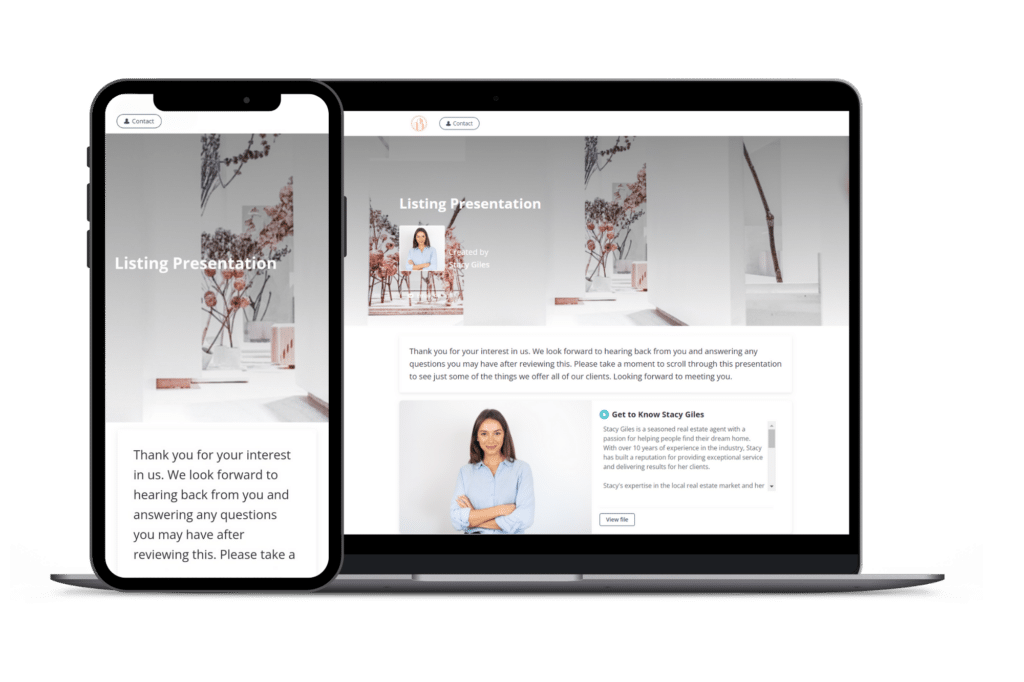
Trusted by thousands of agents

Losing Listings is Painful
Don’t you hate losing listings to other agents?
Try our Proven Digital Listing Presentation Templates and System
A powerful digital listing presentation platform, easy to build.
Easily Build Prelistings and Digital Listing Presentations
Wow your seller leads with a stunning digital presentation
Receive Notifications
Know what your readers are focusing on. Know how to follow-up and win!
"Since incorporating Highnote into our digital listing presentation we have not lost a single listing. "
Harper home team.
REAL @rachel_harper_homes

Built By Top Agents
With 100+ combined years of experience as real estate agents, team leaders, brokerage owners, we built highnote to win listings..
- Hundreds of thousands of digital presentations sent
- Millions of dollars of won deals
- Join 10,0000+ satisfied customers
Stop Designing ... Just Drag-and-Drop...
- Use your existing digital listing presentation materials!
- Share your past marketing collateral: websites and video marketing
- Drop large PDFs, listing agreements, contracts and CMAs right in!
#winwithhighnote

highnotelabs

Works with all the latest RE Tech
Cma software.

WEBSITES + STORY BOOKS

TESTIMONIALS

VIRTUAL TOURS

MARKET REPORTS

What Agents Say On Social Media
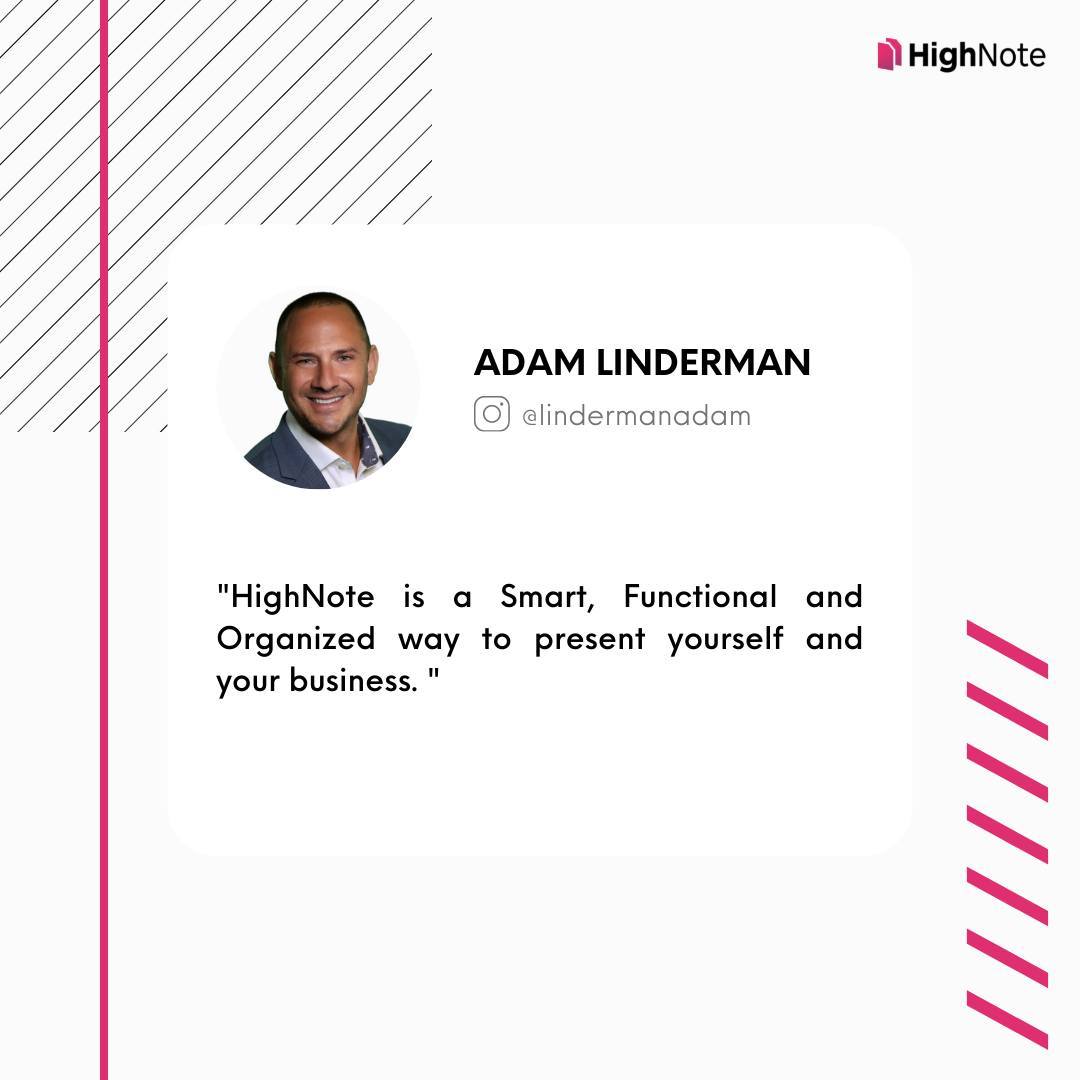
Hundreds of Free Templates
Get Started with Our Digital Listing Presentation Templates
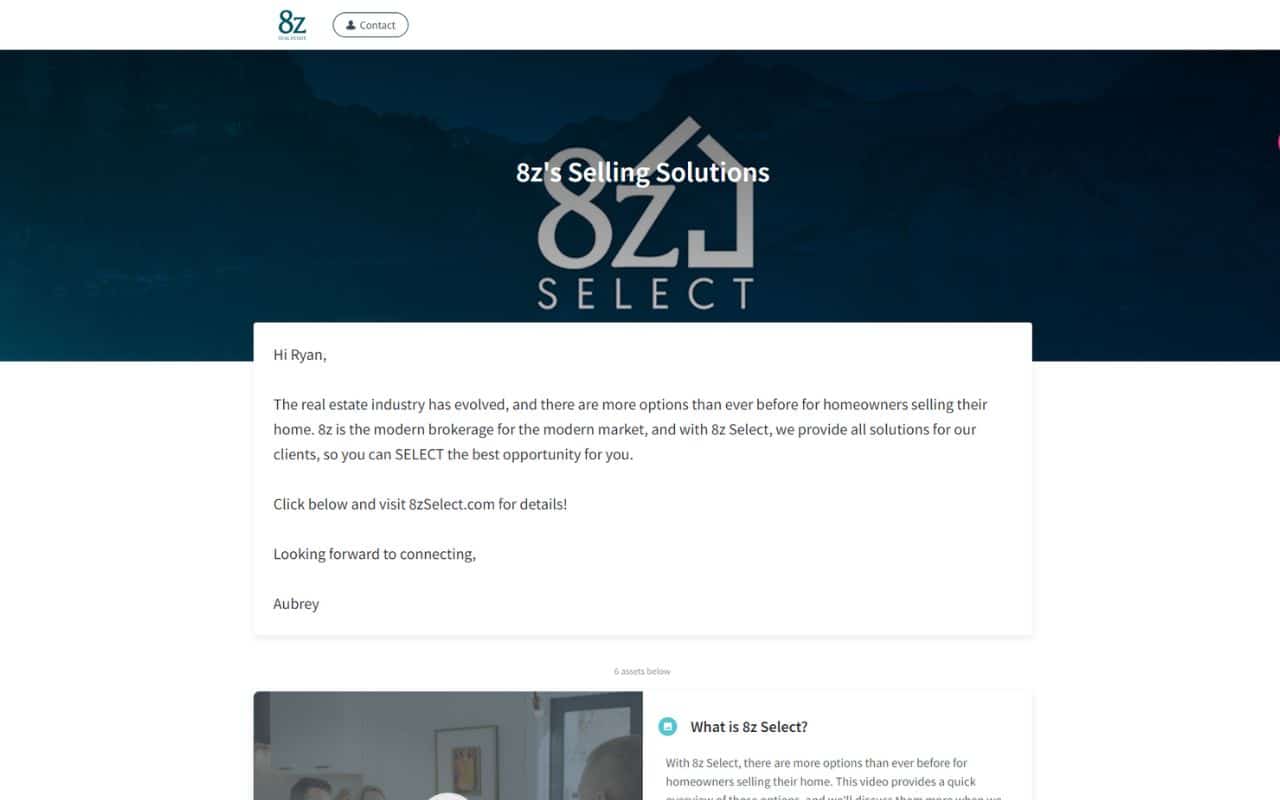
Inman Innovator Award Finalist 5-STAR Rating from Inman

“ Versatile online marketing solution – Highnote brings it all together ”
We used to send a fedex digital listing presentation to sellers, highnote is so much easier . in fact, i once won a listing for a 58-unit community of single-family homes and duplexes: 23 listings, totaling $12 million with highnote ..
REAL @movemetotx
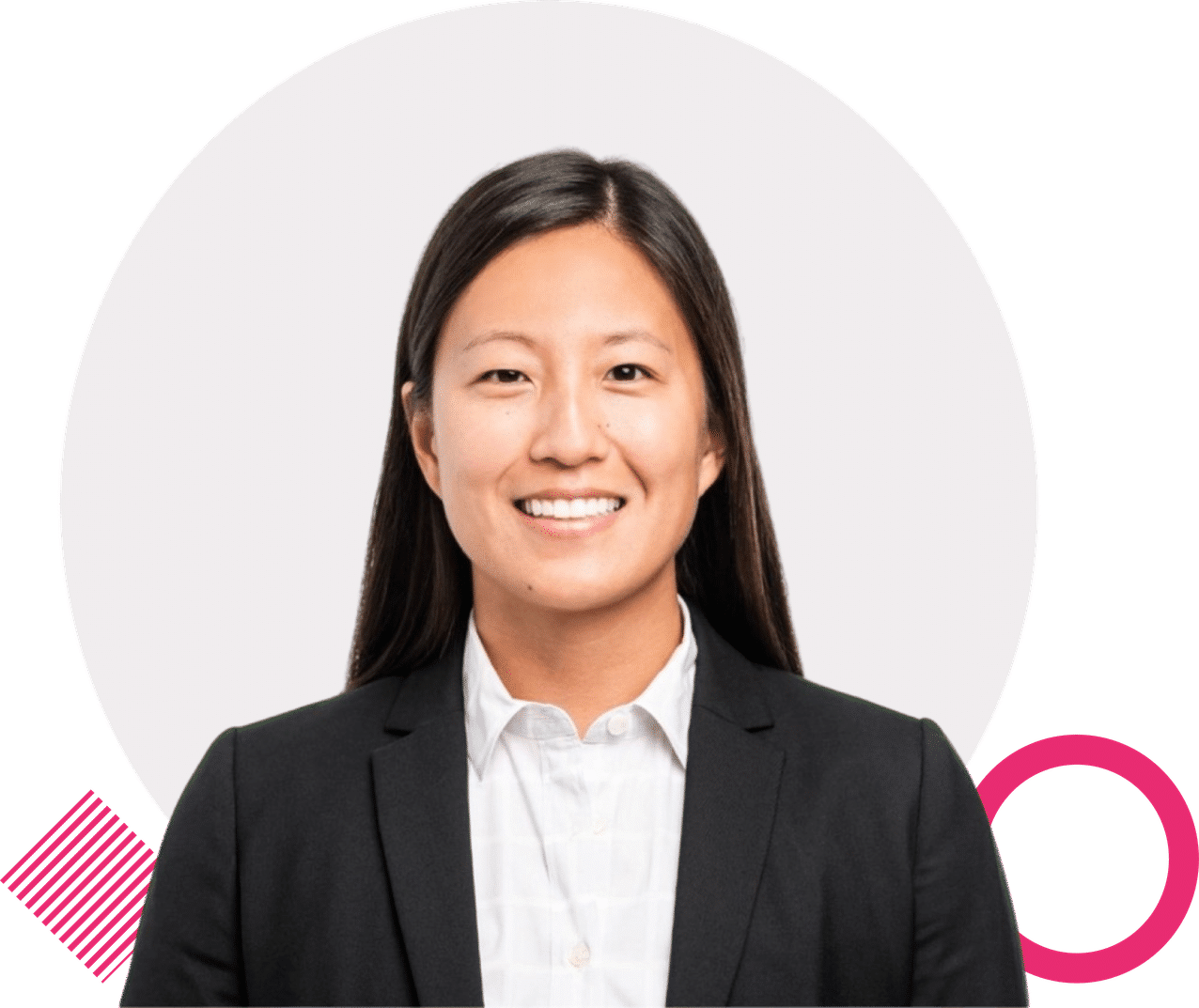
Tracking + Real-Time Notifications
Highnote tells you when and how long your materials are being read.
Get notified when to follow-up. Know when clients engage with your resources, so you can reach out when it’s most effective.
Agents LOVE Highnote

Watch How Highnote Works

We got our first listing signed today via Highnote. The seller canceled the other agents’ appointments after spending 2.5 hours reviewing our proposal in the tool.
Michael minson.
Keller Williams @MichaelMinson
Owners and Team Leads Say

Win More Listings Now!
Win every appointment..
Upload, send, and win.

Used by thousands of sales, marketing, consulting professionals in all industries to deliver, impress, and win.
- Blog & News
- Become an Affiliate
- 548 Market Street #46205 San Francisco, CA 94104-5401
- [email protected]
- Privacy Policy
- Terms of Use
Zillow Premier Agent Blog
16 awesome ideas to revamp your listing presentation [slideshare].
- Lead Generation
Your real estate listing presentation must relay a ton of information to help you convince seller leads that you’re the best agent to represent them. When’s the last time you ran through it to see if your content is still up-to-date, accurate and relevant? For example, are your charts based on market data from two, even three years ago? Chances are your listing presentation could use an overhaul.
Here are 16 awesome ideas to revamp your real estate listing presentation and help you stand out from the competition .
Do more pre-meeting homework
Even if you know the seller, you should still do your research. Don’t assume you already know enough to assemble a customized presentation, but do assume you’ve got competition for the listing.
- Ask the seller to complete a questionnaire before you meet so that you can customize your listing presentation to address their real estate concerns. For example, questions like “On a scale of 1 to 10, where would you rate the condition of your home?” and “What would make it a 10?” help you identify pain points and then share solutions during your presentation.
- Ask to pre-tour the home, and use the opportunity to take high-resolution photos and shoot some video. You’ll get first-hand information about the home and have images to use later when creating your listing presentation.
- Use that preliminary footage to create a video walking tour accompanied by a narrative about living in the home. Your script should describe the new homeowner taking in the views from the second-floor lanai, preparing a holiday feast in the gourmet kitchen and enjoying other features the home has to offer.
Obviously, the seller wants to sell their home, but neither of you might realize how much they want to participate in the process until you invite them. By asking the seller to tell you as much as possible about what it’s like to live in the home and the neighborhood, you could wind up with a wealth of information you might never have discovered on your own.
- Ask the seller where they like to dine, shop, watch movies and otherwise spend time in the community. Inquire about the schools, get them to describe the neighborhood and how safe it is, and ask them to tell you about the town. All of this information helps you flesh out and market the lifestyle that living in this home provides.
Focus on selling the lifestyle, not the house
Once you get the answers from the questionnaire and the lifestyle survey, you can begin to tell a story that will draw in buyers. The more vividly you paint a portrait of the home and area, the more easily buyers can picture themselves living there.

- Using all the intel you gathered for the listing presentation, plus your own industry and market expertise, create a persona of the buyer you will target for this home and be specific about why this persona is attracted to the home. This demonstrates your deep knowledge of the market as a real estate agent and showcases your efforts on the seller’s behalf.
Update any tool that’s more than two months old
Don’t neglect your digital assets: These behind-the-scene assistants are working hard to supplement your in-person efforts, so keep them in fighting form.
- Refresh your website . Everything you send out — flyers, direct mail, social media posts — should drive traffic back to your real estate website. Make sure everything on it is up-to-date and that it looks tidy. When you share it with sellers at your listing presentation, it should reflect the professionalism they expect from their real estate agent of choice.
- Software evolves in the blink of an eye, so update the apps you use for your business , especially any you plan to use during your presentation. Apps today can be frequently updated; make sure your versions have the latest features and fixes.
Spotlight your marketing efforts
Sellers want to know their agent is going to move mountains on their behalf, so show them the plans you have for successfully marketing their home. By exposing sellers to your marketing activities, you’re illustrating how committed you are to their success.
- Show examples of what their home will look like on all the social media platforms you plan to use . For example, stage their listing on Facebook or share a list of tweets you have scheduled to send out about their home’s open house.
- Use your tablet and smartphone to show the seller how you’ve optimized the listing for viewing on mobile devices . This demonstrates that you’re on top of technology and understand how today’s buyers use it for home searches.
- Remember those neighborhood amenities you hyperlinked in your storyboard? Let the seller know your plan to tell each business that they are mentioned on your blog and that you’d appreciate the owner or manager leaving a comment. This can create buzz around the listing and increase exposure through online searches.
Make their home the star
Demonstrate for the seller that you’re prepared to begin your marketing tasks immediately by showing them a set of pre-staged collateral featuring their home.
- Bring examples of listing flyers and direct mail pieces that use the photos you took during your pre-meeting tour of the home. With templates , it’s easy and economical to create high quality printouts for your listing presentation.
Present data more dynamically
As necessary as they are, numbers and statistics can be the driest portion of your listing presentation. Why not spiff them up with a clever, attention-grabbing graphic?
- Instead of using the same old pie chart or pyramid, create an infographic to display real estate market statistics in a new and unique way. There are several sites — for free or with free trials — that offer themed templates for you to drop your data into then customize with colors and fonts.
Leverage technology
Even if you use a full-color binder or portfolio for part of your listing presentation or as a leave-behind, you should demonstrate for sellers how today’s technology can save time and money — and reach more buyers — compared to using only traditional methods.

- Sign sellers on to your GoogleDrive account and then show them on your tablet how it works. Demonstrate how you can quickly share information, photos, forms and collateral with them — and that they can access that information as well, at any time and from anywhere.
Tweak your technique
You can have the slickest listing presentation out there, but if you can’t deliver it effectively, you might as well not have shown up at all. Brush up your presentation skills when you revamp your listing presentation.
- Moderate the speed of your speech so that the seller catches everything you say. Modulate your voice so that you remain in control of the words and ideas you’re conveying. Pausing is verbal punctuation; it highlights a point you’re trying to make, and it gives the seller an opportunity to digest what you’ve just said and respond to it.
Your real estate listing presentation is a workhorse: You should regularly update it to keep it fresh, interesting and accurate. The legwork you do to familiarize yourself with the seller, home and neighborhood can generate ideas on how you can differentiate yourself from competing agents. Revamping your listing presentation is often just taking those ideas one step further, mixing classic techniques with new technology. And don’t forget the best way to make your listing presentation even more memorable: Practice, practice, practice.
More about Nancy Robbers
Nancy Robbers is a real estate writer at Zillow. She previously worked in public relations and marketing.
Share this article

- Agent Toolkit
Get the real estate agent tools you need to win and wow your clients.
Get free scripts to help you convert leads and connect with clients.
Free real estate templates to make you more efficient.
Get free client handouts to exceed your clients’ expectations.
- Advertising
- Agent Account
- Home Tour Highlights
Become a Zillow Premier Agent today
Get in front of buyers and sellers in the largest online real estate network.
or call 855-885-0115
We respect your privacy. See our privacy policy .
By pressing 'Get started', you agree that Zillow Group may contact you via phone/text about your inquiry, which may involve the use of automated means. You are not required to consent as a condition of purchasing any goods or services. Message/data rates may apply.
- Search for a home
- List your home for FREE
- See your home's estimated value
- Find a real estate agent
- I'm a lender or loan officer
- I'm a property manager
- I'm a brand advertiser
Who We Serve
Build Your Brand. Showcase Your Value. Grow Your Business.
Unify Your Team. Amplify Your Impact. Grow Your Business.
Explore all features in Overflow, split by workflow steps.
- Brand-Focused Design
- Hyperlocal Authority
- Engage & Convert
- Dynamic Dashboard
Marketplace
View Addons
Integrations
Browse trusted experts for PPC, CRM, SEO and more!
View Integrations
2024 Pitch Deck
AgentFire PitchDeck
Stand out on the front-end, succeed on the back-end. View the presentation.
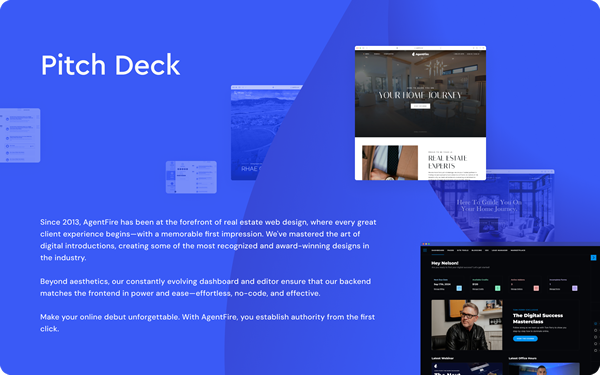
- View Portfolio
- Reviews & Case Studies
- Support & Knowledge
- Marketing Blog
- Open Platform
- Referral Program
- MLS Coverage
How to Prepare the Perfect Listing Presentation

To ace your listing presentations, you have to master great first impressions, you must be well prepared, and you need to overcome common objections.
Hyperlocal Strategies New Agents Realtor Success Tips
So, you’ve sent out your marketing campaign, you’ve gotten a number of phone calls and you have scheduled a meeting with a potential seller.
Congrats! But the real work has just begun. It’s time to prepare yourself for the listing presentation.
The perfect sales presentation includes four main components: making a good first impression, being well prepared and knowledgeable, overcoming objections and getting the listing signed.
So what exactly makes the perfect listing presentation?

Making a great first impression
Never underestimate the impact of a first impression. As Jordan Belfort (the Wolf of Wall Street himself) said: “It takes only a quarter of a second for a prospect to make an initial decision about you when you meet them in person.”
First and foremost, don’t make the amateur mistake of not dressing up for the part. Surgeons wear scrubs, firemen wear firefighting gear, and judges wear robes. You need to dress up like a professional real estate agent.
Not only will dressing up help you look the part as a real estate professional, but subconsciously it will also give you an extra bit of confidence.

“When I have a tan, freshly cut hair, and I am wearing a smile and my new, tailored suit and gold watch, I know I can conquer the world.” Says Fredrik Eklund on the book “The Sell.”
“No matter what you do in life, even if you’re a telephone operator sitting in a cubicle, looks matter. Why? How you feel directly correlates with your attitude. If you feel polished and put together, your performance is polished and put together.”
Looking like a professional is extremely important in real estate, especially during your first in-person meeting with a client. And it makes a lot of sense if you think about the nature of your job.
For most people, their home is the largest financial asset they will ever own. If you’re going to be helping them sell it, you need to demonstrate that you’re qualified to do so. Dressing up is the first step towards convincing your clients that you are.
Next, you need to master the perfect handshake. Many agents overlook the importance of a good handshake but don’t make the same mistake. Whether you like it or not, a handshake says a lot about you.
As a study published in the Journal of Personality and Social Psychology discovered “handshaking characteristics are related to both objective personality measures and the impressions people form about each other.”
That’s why you have to make sure the message your handshake communicates is a positive one.
Your handshake should be firm and deliberate. Neither a vice grip nor a wet fish. More of a gentle squeeze. Handshakes should last between two to five seconds at most but pay attention to the other person’s lead, and politely pull away when ready.
And as you shake your client’s hands, make sure you maintain eye contact. Eye contact communicates confidence and honesty.
The Australian Government put together an awesome video on handshakes to avoid.
At first glance, these details may seem unnecessary and pedantic. But never forget that you can’t undo first impressions. You only get one chance to get it right.
Of course, a nice tailored suit and a strong handshake are not going to get you the listing signed by themselves. But they will give you a significant head start in establishing a great first impression!

Show up well prepared
It’s not enough to look like a professional, you have to prove that you are one.
How do you do that? By showing up to your listing presentation well prepared.
Good preparation lets you anticipate questions and overcome objections, all while proving your real estate expertise.
You want to prepare a detailed and informative listing presentation that educates your client on the current market, how the listing and selling process is going to be, and which marketing skills you’ll bring to the table.
And ideally, you’ll do your listing presentation in a way that proves that you are the best real estate agent they could hope for.
Let’s take a look at an example:
Agent Andrew just got a call from Sarah. She wants to list her home, so she set up an appointment with Andrew to see if he’s the right agent for the job.
What should Andrew bring to the listing presentation?
Andrew should bring:
Comparable properties
Andrew would bring printouts or a Powerpoint presentation showcasing recently sold homes comparable to Sarah’s home.
These printouts and/or slides should include relevant statistics such as how long the listings stayed on the market, which price reductions they had and when, and how these properties differ from Sarah’s.
These comparables are extremely important because they will help Andrew prove how much Sarah’s home is worth based on real data, and will be instrumental in pricing the home to sell from day one.
“Comps should ideally have the same number of bedrooms and bathrooms, be located within a quarter-mile of your home, and within 200 square feet of your home’s size.” Says Tristan Ahumada, CEO of Lab Coat Agents. “Whenever possible, they should be in your ZIP code and school district too.”
A marketing plan
Andrew should also bring to his listing presentation a detailed plan showcasing the marketing efforts he will execute to help sell Sarah’s home. This will include how he plans on staging her home, how he will use professional photography, when and how he will run open houses and the traditional and digital marketing channels he will use to market her home.
Andrew will also make sure to assure Sarah that he doesn’t plan on just uploading her home on MLS, or put up a sign on her yard and just call it a day.
A point-by-point explanation of the sales process
One of the biggest contributions that real estate agents bring to home sellers is their ability to smooth the buying and selling process.
That’s why it’s very important for Andrew to explain how the entire selling process will go, and how his skills and resources will make the process go smoothly.
His listing presentation should be well-rehearsed and perfected. That way, if he’s ever asked to meet with a prospective client without warning, he’d be able to do so confidently and without stressing too much.

Overcoming common objections
Of course, even if you make a great first impression and wow your prospects with your listing presentation, there’s always the possibility that you’ll get some objections. That’s why it’s important to familiarize yourself with some of the most common objections and prepare a strategy to overcome them.
Some common objections are:
“Another agent offered to list my home for less.”
Given the dollar amounts you’re dealing with in any real estate transaction, it’s only natural to expect clients that try to spend as little money as possible. To overcome this objection, you can reply with:
“I only get a small portion of the commission. Half of it is used to attract buyers from other real estate agents. If we reduce the commission, the only thing we’ll accomplish is harming our marketing efforts and reduce the number of potential buyers.”
“Unfortunately, I’m not able to cut my commission. This is the standard I charge. I give all of my clients full service and I want to give you my full service as well. If you would like to hire me as your agent, I would love to sell your home!”
“There are a lot of agents out there who are willing to cut their commission and I do not advise going with a discount agent. They likely will have little involvement in the sale of your home and may not do any marketing.”
“I really want to work with you. But can you give me a discount?”
Just like the last objection, the client is trying to pay as little as possible. But they are a bit more committed, so you can reply with something like:
“If your home sells in two weeks, then I don’t mind adjusting my commission. But if your home takes longer to sell than that, then I will need to charge my standard rate. That’s because I need to consider my marketing costs and all the work and effort that goes into the sale
“If I bring my own buyer, sure!”
“We are meeting with a few agents and then we will make our decision.”
This is typically a stalling tactic. You can assume that any lead you meet in a listing presentation has compared you to other agents. But don’t forget that they liked you enough to meet you in person. There’s usually a real reason hidden beneath the surface, so you should ask open-ended questions to draw it out; questions that start with “what”, “where”, “when” and “how.”
Generally, you want to avoid questions with “why” because they tend to sound accusatory.
Try something like:
“I understand. What specifically are you are looking for in an agent?”
“It sounds like you don’t want to work with an agent that doesn’t have your best interest in mind, do you? How would you describe the right agent for you?”
“We just wanted to find out the price of our home, we will let you know if we decide to list.”
This is another stalling tactic, usually because your presentation failed to impress your clients. Again, you need to draw out the real reason why they don’t want to list right now. Use open-ended questions, and listen carefully.
“… if we decide to list? (wait for their response, and listen carefully.) How will you determine when the best time to list is?” (wait for their response and keep listening).’
Then you can follow up with:
“It sounds like you want to get the best possible price for your home. What price range are you hoping to get? (wait for response). We can always put the home on the market and if you do not get your asking price then we can take it off. Does that sound like a terrible strategy? (say it with a friendly, knowing smile)”
“Can we have a shorter listing agreement?”
This client is already convinced of your qualities as a real estate agent. But they need reassurance that they made the right choice.
“…Shorter listing agreement? (wait for your prospect’s response and listen carefully). I’m sure you want me to market your home to the best of my abilities. How am I supposed to do that with a short listing agreement? (wait for his/her response.)”
Follow with:
“If that’s what you want, I’ll do that. But I’m sorry… I cannot commit to my standard marketing plan with a shorter than standard listing agreement. It wouldn’t be fair to invest a substantial amount of marketing funds into a listing that I am only given a short amount of time to sell.”
“Why don’t we sign at the standard listing time and if, for any reason, you do not feel I am the right fit, we can cancel the listing if you choose to do so.”
“Another agent told us we could get a lot more for our home.”
This objection comes from a place of emotion, not logic. If you showed the prospect a few comparable properties, you’ve already provided plenty of evidence about the real value of their home. Instead of beating them over the head with stats, try to empathize with the client. Then reply with something like:
“… a lot more?” (wait for response ) “I can’t speak for that agent, nor how he or she came to that conclusion. But correct me if I’m wrong, but it sounds like you’re worried that I’m not giving you a favorable listing price.”
You can then follow up with
“These comparables show what the market is willing to pay for your home right now. At the end of the day, we’re gonna list at whatever price you want. But I wouldn’t be doing my job if I didn’t tell you that if we list too high, you’ll be placing your home in the lower end of a higher price range. On that higher price range, buyers will be comparing your home to others with more amenities and features.
You’ll also miss out on the traffic that comes from buyers searching for homes on the price range that the market says your home is worth.”
The key to a perfect listing presentation is preparation. As Brian Tracy said in The Psychology of Selling, “Everything you do in the sales process, from the first contact through to the close of the sale and the delivery of the product or service, has an effect.[…] Nothing can be left to chance. It all counts.”
Being well prepared for a listing presentation will help you demonstrate your skills as an excellent real estate agent to your clients, and will also help you anticipate issues and overcome objections. All while remaining cool and collected.
So once you put together a beautiful listing package, have done your research, and perfected your first impression, you’ll be able to feel prepared and confident in any appointment you book with your clients.
And most importantly, you’ll increase the chances of putting a brand new listing on the market with your name on it!
If you enjoyed this article, and don’t want to miss any of our future ones, subscribe to our newsletter. We publish articles like this one regularly in the morning, so you can improve your marketing skills over a nice cup of coffee ☕.
And if you want to take your hyperlocal real estate market dominance to the next level, why not check out our Spark Sites? Thanks to our 10-day trial , you can try out the entire suite of AgentFire’s hyperlocal dominance tools ⚔.
Or if have any questions, and/or you’d rather see all the tools first, schedule a demo with one of our Client Success Specialists.
We help agents, teams, and brokerages better achieve digital success.
Sales & Support
Privacy Overview
This website uses cookies so that we can provide you with the best user experience possible. Cookie information is stored in your browser and performs functions such as recognizing you when you return to our website and helping our team to understand which sections of the website you find most interesting and useful.
Strictly Necessary Cookies
Always Active
These cookies are necessary for the website to function and cannot be switched off. They are usually only set in response to actions made by you such as setting your privacy preferences, logging in or filling in forms.
You can set your browser to block or alert you about these cookies, but some parts of the site will not then work. These cookies do not store any personally identifiable information.
3rd Party Cookies
This website uses Google Analytics to collect anonymous information such as the number of visitors to the site, and the most popular pages.
Keeping this cookie enabled helps us to improve our website.
Privacy Policy
More information about our Privacy Policy
Accessibility
Accessibility modes, online dictionary, readable experience, visually pleasing experience, easy orientation.
AgentFire Accessibility Statement
Accessibility Statement
- agentfire.com
- August 9, 2024
Compliance status
We firmly believe that the internet should be available and accessible to anyone, and are committed to providing a website that is accessible to the widest possible audience, regardless of circumstance and ability.
To fulfill this, we aim to adhere as strictly as possible to the World Wide Web Consortium’s (W3C) Web Content Accessibility Guidelines 2.1 (WCAG 2.1) at the AA level. These guidelines explain how to make web content accessible to people with a wide array of disabilities. Complying with those guidelines helps us ensure that the website is accessible to all people: blind people, people with motor impairments, visual impairment, cognitive disabilities, and more.
This website utilizes various technologies that are meant to make it as accessible as possible at all times. We utilize an accessibility interface that allows persons with specific disabilities to adjust the website’s UI (user interface) and design it to their personal needs.
Additionally, the website utilizes an AI-based application that runs in the background and optimizes its accessibility level constantly. This application remediates the website’s HTML, adapts Its functionality and behavior for screen-readers used by the blind users, and for keyboard functions used by individuals with motor impairments.
If you’ve found a malfunction or have ideas for improvement, we’ll be happy to hear from you. You can reach out to the website’s operators by using the following email
Screen-reader and keyboard navigation
Our website implements the ARIA attributes (Accessible Rich Internet Applications) technique, alongside various different behavioral changes, to ensure blind users visiting with screen-readers are able to read, comprehend, and enjoy the website’s functions. As soon as a user with a screen-reader enters your site, they immediately receive a prompt to enter the Screen-Reader Profile so they can browse and operate your site effectively. Here’s how our website covers some of the most important screen-reader requirements, alongside console screenshots of code examples:
Screen-reader optimization: we run a background process that learns the website’s components from top to bottom, to ensure ongoing compliance even when updating the website. In this process, we provide screen-readers with meaningful data using the ARIA set of attributes. For example, we provide accurate form labels; descriptions for actionable icons (social media icons, search icons, cart icons, etc.); validation guidance for form inputs; element roles such as buttons, menus, modal dialogues (popups), and others. Additionally, the background process scans all the website’s images and provides an accurate and meaningful image-object-recognition-based description as an ALT (alternate text) tag for images that are not described. It will also extract texts that are embedded within the image, using an OCR (optical character recognition) technology. To turn on screen-reader adjustments at any time, users need only to press the Alt+1 keyboard combination. Screen-reader users also get automatic announcements to turn the Screen-reader mode on as soon as they enter the website.
These adjustments are compatible with all popular screen readers, including JAWS and NVDA.
Keyboard navigation optimization: The background process also adjusts the website’s HTML, and adds various behaviors using JavaScript code to make the website operable by the keyboard. This includes the ability to navigate the website using the Tab and Shift+Tab keys, operate dropdowns with the arrow keys, close them with Esc, trigger buttons and links using the Enter key, navigate between radio and checkbox elements using the arrow keys, and fill them in with the Spacebar or Enter key.Additionally, keyboard users will find quick-navigation and content-skip menus, available at any time by clicking Alt+1, or as the first elements of the site while navigating with the keyboard. The background process also handles triggered popups by moving the keyboard focus towards them as soon as they appear, and not allow the focus drift outside it.
Users can also use shortcuts such as “M” (menus), “H” (headings), “F” (forms), “B” (buttons), and “G” (graphics) to jump to specific elements.
Disability profiles supported in our website
- Epilepsy Safe Mode: this profile enables people with epilepsy to use the website safely by eliminating the risk of seizures that result from flashing or blinking animations and risky color combinations.
- Visually Impaired Mode: this mode adjusts the website for the convenience of users with visual impairments such as Degrading Eyesight, Tunnel Vision, Cataract, Glaucoma, and others.
- Cognitive Disability Mode: this mode provides different assistive options to help users with cognitive impairments such as Dyslexia, Autism, CVA, and others, to focus on the essential elements of the website more easily.
- ADHD Friendly Mode: this mode helps users with ADHD and Neurodevelopmental disorders to read, browse, and focus on the main website elements more easily while significantly reducing distractions.
- Blindness Mode: this mode configures the website to be compatible with screen-readers such as JAWS, NVDA, VoiceOver, and TalkBack. A screen-reader is software for blind users that is installed on a computer and smartphone, and websites must be compatible with it.
- Keyboard Navigation Profile (Motor-Impaired): this profile enables motor-impaired persons to operate the website using the keyboard Tab, Shift+Tab, and the Enter keys. Users can also use shortcuts such as “M” (menus), “H” (headings), “F” (forms), “B” (buttons), and “G” (graphics) to jump to specific elements.
Additional UI, design, and readability adjustments
- Font adjustments – users, can increase and decrease its size, change its family (type), adjust the spacing, alignment, line height, and more.
- Color adjustments – users can select various color contrast profiles such as light, dark, inverted, and monochrome. Additionally, users can swap color schemes of titles, texts, and backgrounds, with over seven different coloring options.
- Animations – person with epilepsy can stop all running animations with the click of a button. Animations controlled by the interface include videos, GIFs, and CSS flashing transitions.
- Content highlighting – users can choose to emphasize important elements such as links and titles. They can also choose to highlight focused or hovered elements only.
- Audio muting – users with hearing devices may experience headaches or other issues due to automatic audio playing. This option lets users mute the entire website instantly.
- Cognitive disorders – we utilize a search engine that is linked to Wikipedia and Wiktionary, allowing people with cognitive disorders to decipher meanings of phrases, initials, slang, and others.
- Additional functions – we provide users the option to change cursor color and size, use a printing mode, enable a virtual keyboard, and many other functions.
Browser and assistive technology compatibility
We aim to support the widest array of browsers and assistive technologies as possible, so our users can choose the best fitting tools for them, with as few limitations as possible. Therefore, we have worked very hard to be able to support all major systems that comprise over 95% of the user market share including Google Chrome, Mozilla Firefox, Apple Safari, Opera and Microsoft Edge, JAWS and NVDA (screen readers).
Notes, comments, and feedback
Despite our very best efforts to allow anybody to adjust the website to their needs. There may still be pages or sections that are not fully accessible, are in the process of becoming accessible, or are lacking an adequate technological solution to make them accessible. Still, we are continually improving our accessibility, adding, updating and improving its options and features, and developing and adopting new technologies. All this is meant to reach the optimal level of accessibility, following technological advancements. For any assistance, please reach out to

- Engage & Convert
- View Portfolio →
- Reviews & Case Studies →
- Support & Knowledge
- AgentFire Blog
- Our History
One moment please...
- Local Expert Toolkit
- Listing Agent
Listing Presentation Template
- December 13, 2018

Download and customize this professionally designed presentation with your own information and leverage it at your next listing appointment!
- Completely customizable for digital or print use
- Allows you to highlight your specific online marketing strategies
- Shows statistics on consumers’ buying habits and how they have moved online
- Can integrate slides into your own corporate listing presentation
Click to Download Listing Presentation Template

Tagged with:
Must - reads.

Related posts

Jeff Glover’s 5 Step Listing Presentation
February 26, 2024
Jeff Glover and his team have taken over 10,190 listings in his career, with him personally having taken over 2,500. He is locally known as a household name. Over the years Jeff has perfected a 5-point model to get every listing!
1. Content Creation
Create content that communicates your unique value. Jeff calls this his “Listing Plan of Action.” Each component has a primary objective that helps drive home his team’s value.
- Promotional Marketing – How you effectively market homes to maximize seller net.
- Institutional Marketing – How you market you and your brand to the Seller’s advantage.
- Pricing Strategy – How to price the property to maximize the final sales price.
- Visuals – Have great visuals that back up everything that you are saying.
- Proof – Have tons of testimonial and personal reviews.
- YOU – How you show up on social media is content too. You must look the part!
2. Practice
Once you have your content created, you must practice, practice, practice. How you deliver your content is as important as your content itself. Practice every day for 30 days by doing the following:
- Write – Handwrite your entire listing presentation.
- Chant – Chant (alone) your entire presentation.
- Role Play – Role play your entire presentation.
3. Delivery
Jeff has 4 different listing presentations and all of them have the exact same content. What changes is the rate of speed, tonality, volume, and body language. This means if he is speaking to someone who values data, he slows down and leans into the pricing strategy segment of his listing appointment. If he has a high driver who wants to move quickly, he shortens all the sections. The content is the science, but delivering it in a way that the end user will hear it best is the art!
4. Communication
Jeff communicates with each potential client 5 times before the listing appointment to build rapport:
- Text Message (After the appointment is set) – Send a message that says “Thank you for agreeing to meet with me, I am excited to see your home!”
- Phone Call – If the appointment was set by someone else Jeff calls to have a pre appointment discussion. He teaches that each agent should know the questions that they need answered before they actually have the meeting.
- Email – Jeff sends an email to the potential client letting them know what is going to happen at the appointment.
- Text Message (Day of the appointment) – This is the day of the appointment and it simply says “I’m excited to see you today! I look forward to meeting you and seeing your home.”
- Phone Call 60 Minutes Out – Jeff calls the potential client when he is 60 minutes out from the appointment.
“If you want to be in a deeper relationship with someone you must communicate more often.” – Gary Keller
Pre-Appointment Package
This is a package of information that Jeff and his team provide to the seller before the appointment. It is either emailed, dropped off, or overnighted.
- Cover Letter – Thanking them for agreeing to meet and providing a quick rundown of what will happen when they meet.
- Copy of References and Reviews – Testimonials are key and Jeff lets others tell his story.
- Plan of Action – This is a list of what you do to sell their home.
- 3-5 Active and Sold Listings – This is not a full blown CMA, but it is just enough information to get them thinking about a list price.
- “What Happens Next” Document – This explains what will happen after they list the property with Jeff and his team.
- Proof of Comparable Sales – Jeff handpicks several homes that are similar in area and price range and highlights that he and his team sold them.
- Copy of Sellers Disclosures – Jeff asks the sellers to fill out the disclosure forms so that he can save time on the appointment.
To download Jeff Glover’s Listing Plan of Action, click here .
Listen to the episode:
Powered by RedCircle
Tags: Jason Abrams Mindset The Millionaire Real Estate Agent Podcast
Share This:
You May Also Like
Shift and succeed: navigating changes in real estate with james shaw.
February 19, 2024
Wendy Papasan’s Agent Referral Secrets Revealed
February 12, 2024
How Montaz McCray Went From Losing His Corporate Job to Building His Own Success
February 5, 2024
REGISTER YOUR SPOT NOW
Enter your details below to get instant access to [enter lead magnet name here]
We process your personal data as stated in our Privacy Policy . You may withdraw your consent at any time by clicking the unsubscribe link at the bottom of any of our emails.
LISTING Presentation PLUS 2.0
Real Estate Advantage For 2022

NEVER LOSE ANOTHER LISTING AGAIN!
Powerful New System Turns Appointments into Great Listings...
Cutting-edge marketing materials including a custom PRE-LISTING PACKAGE that will do the heavy lifting for you. Stand out from your competition before you even meet with the sellers. Ready to go - no expensive designer needed.
No memorized scripts. No uncomfortable closing . You will master the latest powerful PERSUASION and INFLUENCE strategies that turn even the most skeptical sellers into clients without the " We'll think about it"
PRESENTATION
Modern digital presentation that demonstrates your competence, builds trust and connection, helps you set the right price... And ultimately WINS you the listing. Without cutting your commission or over-pricing the listing.
HOW TO GET GOOD LISTINGS
Step-by-step system.
You don't want to waste tons of time with flaky buyers. Money is in the LISTINGS.
But you lose listings to agents who have a better system . Not better, or more experienced agents - just agents with a better listing presentation.
It's not talent or personality or luck. It comes down to a step-by-step system that predictably builds trust and status with sellers.
Because at the end, every seller hires the agent they like and trust the most. Not the cheapest , but the one they consider their best choice.
The problem is, you can be the best agent in town, eager to help. But if you can't convince your prospects, your business will tank.

Thanks coach Borino, this year is looking so different from last. We are enjoying a getaway in Chattanooga while my assistant is back home taking care of my 3 listings that went under contract this week and 2 new listings !!

Ana Maldonado-Williams
ABOUT BORINO
Borino started as an agent in Los Angeles. After a rough start... a REALLY ROUGH start - he was homeless for a while, but that's a story for another day... Two bad years and plenty of trials and errors later, he finally built a successful business with plenty of listings and happy clients (and commissions ).
Then, other agents started to come to him with questions. They wanted help and advice. That's how Borino's coaching company was born.
Today, 25 years later, Borino Productions has helped almost 100,000 real estate agents just like you become LISTING ROCKSTARS and grow their business, sometimes from zero to 20... 40... even 100 transactions per year.
We build real estate SYSTEMS that bring you good, motivated leads, and turn them into loyal clients, without being aggressive, pushy, or salesy. And without wasting money on expensive or complicated systems.

After following Borino's program I listed over 19 homes and won an award in Orlando for top agent under 35 so thank you for all.

Mike Dudley
Orlando, FL
ROCKSTARS KEEP THEIR SECRETS
You noticed that all top agents are great LISTING AGENTS? They don't just ' wing it' - they all have a system. But top agents never reveal their best strategies. Why would they? It's a competitive business, so sharing their secrets with the competition could cost them THOUSANDS of dollars! That would be like showing your winning hand in poker. That's where we come in...
Don't Lose Another Listing And Potential $6,000... $8,000 Or More To Your Competition
" you all sound time same" that's what i kept hearing from sellers. it was frustrating because all the coaches kept teaching the same typical sales stuff: , "build rapport and make sure they like you first. then, show-off your marketing, hammer them on price, handle objections... and close them" sound familiar , but that never works . and since you're here looking for a better way tells us it probably doesn't work all that well for you either. .

The problem is there's never been an effective listing SYSTEM for agents -- an affordable, easy-to-use presentation solution that gets you listings. I had to put one together myself.
Borino spent years researching the science of influence and persuasion, meaning selling yourself without being salesy...And without going BROKE.
Testing it in the fiercely competitive Los Angeles real estate market... Fine-tuning it until it produced PREDICTABLE results. And turning it into a system ANY agent can use in ANY market.
My team has sold close to 10 million in listings using the Borino system in the last 12 months.

Aaron McPherson
Palm Beach Gardens, FL
Just grab a cup of coffee and go through the video coaching program. Then, personalize the marketing, the pre-listing package, and the presentation materials -- and in just a few hours you will be ready to take that next listing.
Don't just take our word for it. See what other agents say:
We have beaten multiple high-producing agents using the Presentation Plus along with the trust and familiarity building steps that precede it.
The psychology is a masterpiece and when I'm finished presenting, most clients say "WOW! We've seen 5 other presentations but nothing like this!"

Dominic & Tara Zimmer
As a new agent I used the Presentation Plus on my very first listing presentation. I used with a really tough seller... And got the listing!
It's simple and easy to use. If I can do it, anybody can do it.

George Davis
Atlanta, GA
Revolutionary
Amazing day today! Sold one, got a listing, and I've got another listing appointment on Friday! Working on qualifying another seller courtesy of Borino's wonderful Presentation Plus.
Maybe that will make a third listing for the week!

Trinity, FL

Imagine being a top listing agent in your area because you have a solid listing system

LISTING Presentation PLUS 2.0
Strong pre-listing package.
Your secret marketing weapon that makes you stand out in a competitive market. It establishes you as a trusted real estate authority and a helpful adviser. This sets the pre-frame of TRUST. It also implants persuasion messages with the sellers to list with you BEFORE your actual appointment.
PERSUASION PSYCHOLOGY
All your prospects have subconscious psychological triggers. Little buttons that when pushed the right way, at the right time and in the right order — create a PREDICTABLE response.
You deploy dozens of advanced PERSUASION AND INFLUENCE formulas based on psychology, predictable human behaviour, hypnosis, and neuro-linguistic programming. This turns even the most skeptical prospects into LOYAL CLIENTS, but w ithout any manipulation or trickery.
NON-SALESY CONVERSATION
You never have to ' close ' anyone. Each appointment is based on the art of comfortable ' conversation presentation'. You are in control and your prospects are at ease since there is never any tension or uncomfortable pressure. You stay authentically YOU.
The secret is the 3-C Formula: COMPETENCE, CONFIDENCE, AND COMPASSION.
POWERFUL PRESENTATION
A custom-tailored presentation that showcases all the major benefits of listing with you. It positions you as THE logical choice -- but without the typical hype or cheesy gimmicks.
Just load it on your laptop or a tablet, and you're ready to deliver a rockstar presentation that will keep the sellers engaged and looking forward to working with you. Works in ANY market and ANY price range : from suburban tract homes, condos, to high-end luxury real estate.
STOP OBJECTIONS
Never get stuck on "We need to think about it" , "We have more agents to interview", or 19 other common price, commission, or stall objections. You will know how to address - and often prevent tough objections with the powerful OBJECTION CRUSHER that's part of the Listing Presentation Plus system.
TARGET PRICING
You take your sellers through the psychological process of EMOTIONAL DISCONNECT that makes pricing your listings easy -- without objections, resistance, or haggling. This is my own method I developed so sellers don't ever get stuck on 'their price' or misleading Zestimates . They arrive at the obvious, logical conclusion to list their property at the suggested price.
I took TWO listings this week. They were a direct result of the momentum that I stated during Borino's Listing Bootcamp.

Karen DeGasperis
San Diego, CA
THE COMPLETE LISTING PRESENTATION SOLUTION
Get this powerful listing system so you can turn appointments into great listings , help your clients, and earn plenty of commissions. here is what you'll get: , quick-start video course.
PRESENTATION PLUS ONLINE GUIDE BOOK
Your pre-listing package, digital presentation, marketing plus, objection crusher.
Total Presentation Plus 2.0 Value

AND YOU WILL ALSO...
TAKE ADVANTAGE OF THESE SPECIAL BONUSES WORTH AN EXTRA $1,361.00!
Bonus 1: listing university.
You will get instant access to the 'Netflix of Real Estate'.
A huge library of resources, new coaching, inspiration and latest interviews with real estate rockstars to help you get more business NOW. Over 100 sessions and growing...

($1,164) Value)

($197 Value)
BONUS 2: HOW TO BECOME A PRICING EXPERT
Determining the right price is critical. In this shifting market, you can't get it wrong.
In this special session, you will get practical advice and tips from both Borino and actual real estate appraiser.
Last 3 months changed my life. I closed 21 properties, have 12 other in the pipeline and 8 of them under contract. This week I'm getting few more listings and it seems like every day is easier to talk to people and get new properties! Borino you are Rockstar Coach.

Waldemar Komendzinski
Chicago, IL
GET STARTED TODAY

Just click the button and you will be taken to a secure order page. Once your purchase is complete, you will instantly receive a welcome email with your login information so you can immediately access the video lessons, bonus materials, the online guidebook and the digital downloads.
Savings Plan
One easy payment of:
Payment Plan
Two easy payments of:
30 DAY Money Back Guarantee
Study it. Use it. And if you don't a listing as a result, or if you are unhappy for any reason, simply contact us and we'll refund every penny of your purchase, no questions asked.
Frequently Asked Questions
What do i get with the presentation plus.
You will get the online Presentation Plus 2.0 book. This is your complete guide to effective, powerful listing presentations: from preparation, qualifying, CMA, pricing, to an actual presentation.
You will also get a PowerPoint and Keynote version of the presentation that you can edit. The system also comes with marketing materials and the pre-listing interview guide.
You'll get instant online access to course videos where Borino will walk you through the entire system.
Finally, you will get two special bonuses:
1. The LISTING UNIVERSITY VIP Access 2. The PRICING EXPERT coaching
Can I access the materials online?
Yes! The Presentation Plus video course, the guidebook, the marketing materials, your pre-listing package, as well as you listing presentation slides are all available online. You will get instant access as soon as you complete your purchase.
Do I get a package in the mail?
No, all your materials will be available instantly, on our website.
I have another question not on this list...
Feel free to call us at 800-573-8439 .
Will the Presentation work for a new agent?
Yes, the program will work for you even if you are new in the business. With some sellers it will require more focus and more work because you are competing with more experienced agents. But remember, at some point, even the biggest listing rockstar was a beginner.
Can I print the materials myself?
Yes, the marketing materials are in Word format so you can print them yourself.
© Borino Productions 800-573-8492 [email protected]
- Open access
- Published: 06 August 2024
Assessing the interplay of presentation and competency in online video examinations: a focus on health system science education
- Phoomjai Sornsenee 1 ,
- Pawita Limsomwong 1 ,
- Polathep Vichitkunakorn 1 ,
- Supakorn Sripaew 1 ,
- Supinya Sono 1 ,
- Kanisorn Sungkaro 2 ,
- Theepat Wongkittithaworn 3 ,
- Thadakorn Tantisarasart 4 ,
- Pongphon Chuchuen 5 ,
- Katti Sathaporn 6 &
- Kwanchanok Chantaramanee 7
BMC Medical Education volume 24 , Article number: 842 ( 2024 ) Cite this article
80 Accesses
Metrics details
The integration of Health System Science (HSS) in medical education emphasizes mastery of competencies beyond mere knowledge acquisition. With the shift to online platforms during the COVID-19 pandemic, there is an increased emphasis on Technology Enhanced Assessment (TEA) methods, such as video assessments, to evaluate these competencies. This study investigates the efficacy of online video assessments in evaluating medical students’ competency in HSS.
A comprehensive assessment was conducted on first-year medical students ( n = 10) enrolled in a newly developed curriculum integrating Health System Science (HSS) into the Bachelor of Medicine program in 2021. Students undertook three exams focusing on HSS competency. Their video responses were evaluated by a panel of seven expert assessors using a detailed rubric. Spearman rank correlation and the Interclass Correlation Coefficient (ICC) were utilized to determine correlations and reliability among assessor scores, while a mixed-effects model was employed to assess the relationship between foundational HSS competencies (C) and presentation skills (P).
Positive correlations were observed in inter-rater reliability, with ICC values suggesting a range of reliability from poor to moderate. A positive correlation between C and P scores was identified in the mixed-effects model. The study also highlighted variations in reliability and correlation, which might be attributed to differences in content, grading criteria, and the nature of individual exams.
Our findings indicate that effective presentation enhances the perceived competency of medical students, emphasizing the need for standardized assessment criteria and consistent assessor training in online environments. This study highlights the critical roles of comprehensive competency assessments and refined presentation skills in online medical education, ensuring accurate and reliable evaluations.
Peer Review reports
In medical education, assessment extends beyond mere knowledge acquisition. It emphasizes the mastery of essential skills and the medical profession. [ 1 ] Among various approaches, competency-based assessment stands out, [ 2 ] as it encompasses the full range of knowledge, skills, and attitudes. [ 3 ] This approach focuses extensively on Health System Science (HSS), which is globally recognized as the third pillar of medical education. [ 4 ] HSS integrates systems thinking and the complexities of healthcare systems, equipping medical professionals to adeptly navigate and manage the socio-economic, political, and interpersonal factors influencing healthcare. [ 5 ] Furthermore, the cognitive domain is an integral facet of HSS, emphasizing Higher-Order Thinking (HOT) skills, such as critical thinking, problem-solving, and analytical reasoning. [ 6 , 7 ] These skills are crucial to effectively engaging with the broader constructs of HSS.
The challenges brought by the COVID-19 pandemic have reshaped traditional teaching and prompted a re-evaluation of existing assessment methods. [ 8 , 9 , 10 ] Global institutions, faced with the limitations of in-person interactions, have found it essential to transition to digital platforms. [ 10 ] This shift has highlighted the need for adopting Technology Enhanced Assessment (TEA) methods, which align well with the emerging online teaching environment. [ 11 , 12 ] In this new paradigm, it is crucial that TEA methods, especially online video assessments, effectively evaluate competencies for the digital age. However, their efficacy in specific areas like HSS remains under exploration.
Oral presentations, especially in online video formats, may offer unique insights into a student’s HOT capabilities, which are essential for HSS assessments. These evaluations could potentially elucidate core areas within HSS, such as systems thinking, health policy, and the social sciences. Previous studies hint at the efficacy of oral assessments in areas like social sciences [ 13 ] and professionalism. [ 14 ] However, the robustness and reliability of video-based oral presentations as an assessment tool warrant further investigation. Another consideration is the potential bias resulting from varying presentation skills. [ 15 , 16 ] Students with exemplary presentation skills may overshadow essential content gaps, while those less adept at presenting might not be duly acknowledged for their depth of HSS knowledge. To ensure fair and effective assessment, it is critical to carefully differentiate true competency from mere presentation prowess.
In this study, we investigate the effectiveness of online video assessments in capturing medical students’ competency in the HSS curriculum, focusing on topics like systems thinking, health policy, medical ethics, and social health determinants. Our research primarily aims to gauge score consistency across assessors. We employ the Interclass Correlation Coefficient (ICC) to measure inter-rater reliability and use Spearman’s Rho—a statistical method—to determine correlations among assessors. Alongside, we explore the relationship between foundational HSS competenies (C) and presentation skills (P) through mixed-effects modeling. Elucidating the interplay between C and P offers a nuanced perspective for HSS assessments.
Study design, setting, and participants
The study involved a comprehensive assessment of all first-year medical students ( n = 10) enrolled in a newly developed curriculum integrating Health System Science (HSS) into the Bachelor of Medicine program in 2021. The curriculum aims primarily at two objectives. First, it seeks to provide comprehensive medical education enriched with HSS concepts. Second, it intends to attract students from rural areas, nurturing them with the hope they will return and serve their home communities, equipped with a deep understanding of the public health system.
Examination process
First-year medical students undertook three distinct exams, each designed to assess various dimensions and complexities of Higher-Order Thinking (HOT) skills within the Health System Science (HSS) curriculum. For a detailed breakdown of exam formats, materials, and timing, refer to Table 1 .
Exam 1 on Social Health Determinants (SDHs) : This exam assesses foundational HOT skills such as understanding, recall, and application, in addition to critical thinking and problem-solving. It integrates theoretical and practical elements to evaluate how students apply systems thinking to real-world health challenges.
Exam 2 on Health Care Policy : This exam focuses on deeper analytical and synthetic HOT skills, evaluating students’ abilities to critically engage with and construct reasoned arguments regarding health policy issues.
Exam 3 on Medical Ethics : Similarly, this exam tests the students’ ability to analyze, synthesize, and evaluate ethical dilemmas in medical practice, enhancing their understanding of the ethical frameworks essential to health system science.
Each exam incorporates elements of systems thinking, foundational to mastering HSS. The assessments were developed by an impartial educator and are conducted over a standardized 40-minute session, utilizing a Learning Management System (LMS) developed by the faculty of medicine.
Assessment technique and evaluation
After the three exams, students’ response videos were assessed by a panel of seven expert assessors specializing in medical education. The assessment process utilized a detailed rubric, designed to capture the depth and nuance of HOT as intended in each exam. This rubric, informed by the principles of HOT and HSS, combined a numerical scale (ranging from 1 to 10) with explicit descriptors for each score, providing clarity on performance expectations. This ensured evaluations were consistent and adequately represented the depth of student understanding in relation to the complexities integrated into the three exams. The training of our panel of assessors focused on the foundational principles of Health System Science (HSS) and the effective application of the assessment rubric. The initial session introduced the assessors to the rubric, highlighting its alignment with key HSS competencies such as systems thinking and value based care. This included a detailed explanation of the scoring system and performance standards.
The students were assessed based on two primary criteria. First , their competency skills were evaluated using the rubric formulated by the educational research team to capture the nuances of HOT. Second , their presentation skills were assessed, focusing on accuracy, clarity, and the effectiveness of their communication, drawing from criteria established in previous research. [ 16 ]
Statistical analysis and reliability assessment
Assessor Score Correlation : We utilized the Spearman rank correlation method to understand the interrelationships among assessor scores. Data for each of the three exams (Exams 1–3) are presented in tables, which display the Spearman’s rho coefficients for competency (C) scores and presentation (P) scores. A rho value near 1 signifies a strong correlation; a value between 0.5 and 0.75 indicates a moderate correlation; a value between 0.3 and 0.5 suggests a weak correlation; and a value close to 0 implies negligible correlation.
Reliability Estimation : The level of agreement among assessors was quantified using the Interclass Correlation Coefficient (ICC). Each ICC value was complemented with its respective 95% confidence interval. It is essential to note the interpretative context of the ICC values: those below 0.5 signify poor reliability; values ranging from 0.5 to 0.75 denote moderate reliability; values between 0.75 and 0.9 are indicative of good reliability; and values exceeding 0.9 are demonstrative of excellent reliability.
Relationship between Presentation and Competency : A jitter plot depicted individual student performances, with colors differentiating each assessor. A mixed-effects model was implemented to consider potential variability due to individual assessors. The model’s coefficient indicated the anticipated shift in competency relative to presentation skills.
Software and Packages : All analytical processes, from data visualization to heat map creation, were executed using R software, version 4.3.1 with packages. [ 17 , 18 , 19 , 20 ]
Our evaluation offers insights into both the correlation and reliability of assessments. The 10 participants, scores across the three exams were evaluated by seven expert assessors. Spearman’s Rho values, as illustrated in Tables 2 and 3 , indicate correlations for competency scores (C) and presentation scores (P). All correlations emerged as positive; however, there were discernible variations in strength from weak to strong for both competency and presentation scores across different assessors and exams. The Interclass Correlation Coefficient (ICC) values for C scores across exams were 0.42 (95% CI = 0.18–0.74) for Exam 1, 0.27 (95% CI = 0.09–0.61) for Exam 2, and 0.35 (95% CI = 0.12–0.68) for Exam 3. P scores for these exams were 0.44 (95% CI = 0.20–0.75) for Exam 1, 0.32 (95% CI = 0.12–0.66) for Exam 2, and 0.48 (95% CI = 0.24–0.78) for Exam 3. When considering the 95% confidence intervals for both competency and presentation scores, these ICC values suggest a range of reliability from poor to moderate.
Further exploration of the correlation between C and P scores across the three exams is depicted in Figs. 1 and 2 , and 3 , respectively. Each figure presents a jitter plot that highlights individual data points; different colors represent individual assessors. The overall mixed-effects model prediction is captured by a red dotted line, flanked by the 95% confidence interval (CI). For Exam 1, the model indicates a positive correlation between C and P scores with a coefficient of 0.16, but this is not statistically significant ( p = 0.073). In contrast, both Exams 2 and 3 consistently showed statistically significant positive correlations between C and P scores, with all assessors reflecting this trend.
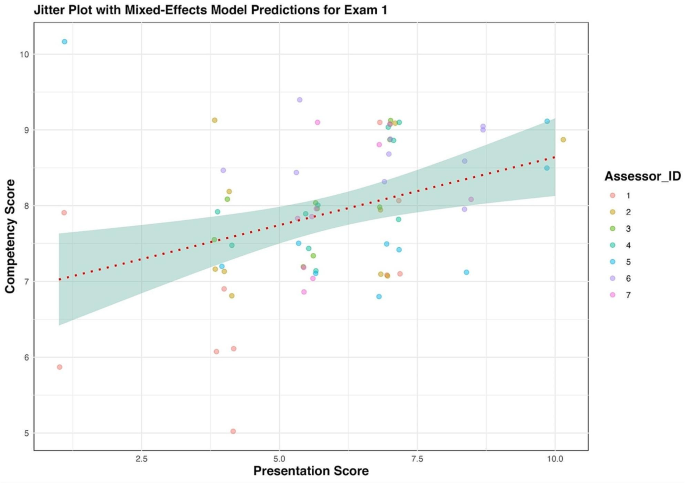
Jitter plot of exam 1 with individual assessor lines and mixed-effects model correlating competency and presentation scores
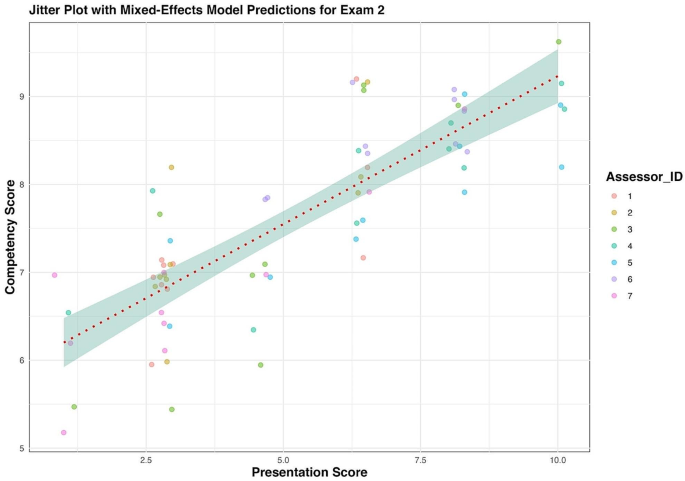
Jitter plot of exam 2 with individual assessor lines and mixed-effects model correlating competency and presentation scores
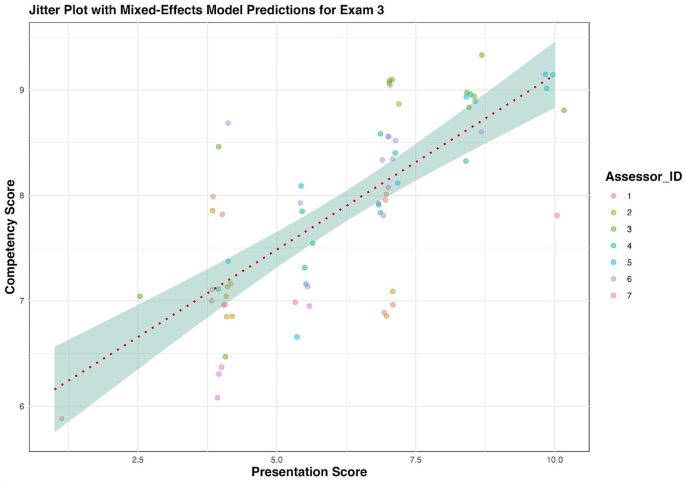
Jitter plot of exam 3 with individual assessor lines and mixed-effects model correlating competency and presentation scores
Medical education, especially in areas like HSS, has significantly evolved due to global trends. As digital platforms have surged in popularity, exacerbated by the COVID-19 pandemic, the emphasis on online assessments has grown. Our study, deeply rooted in HSS, sheds light on the broader challenges of online evaluations. Specifically, it underscores the balance required between content mastery and effective presentation in an environment where both are paramount.
One key finding from our study is the role of assessor calibration. Using statistical measures like ICC and Spearman’s rho, we observed a positive correlation in inter-rater reliability, accompanied by variations. It is imperative to recognize that our research’s primary objective was not solely to evaluate the efficiency of our rubric scores but to scrutinize the efficacy of our video assessment design for HSS. Prior studies support our conclusions, suggesting that rubric-based grading can have varying reliability. [ 21 , 22 , 23 ] Such deviations can arise due to factors including the content under examination, the adopted grading criteria, statistical evaluation methods, the nature of the test, and the number of involved assessors or participants. [ 21 , 24 ]
In addressing the challenges of evaluating complex topics such as healthcare politics and policies, our assessor training was tailored to enhance the use of a comprehensive rubric and objective assessment skills. The training included detailed reviews of HSS case studies and scenario-based exercises, emphasizing strategies to mitigate personal biases and maintain consistency across varied content. This approach helped ensure that all assessors were equipped to objectively assess responses, even in subjects prone to subjective interpretation. Upon deeper observation, we found that Exam 2 showed a lower correlation among scorers compared to Exams 1 and 3. This could be attributed to the content of Exam 2, which focused on healthcare politics and policies. Such policy-oriented topics can lead to varied interpretations among assessors, making it challenging to determine a universally acceptable answer. [ 25 ]
Our research underscores the crucial balance between competency and presentation skills. With the rise of digital platforms, the ability to articulate and communicate effectively has become indispensable for professional competency. [ 26 ] A related study, utilizing platforms like Zoom for assessments, aligns with our findings. [ 27 ] It emphasizes that when evaluating online, it is essential to distinguish domains like metacognition and creativity. Many evaluation methodologies prioritize oral presentation capabilities, relegating content knowledge to a secondary role. [ 14 , 15 , 28 ] In disciplines demanding HOT skills, such as HSS, merging these domains could potentially obscure the importance of specific competencies. Therefore, to ensure fair and effective assessments, it is vital to carefully differentiate between true competency and the enhancement effect of presentation prowess. This vigilance is crucial because exemplary presentation skills can sometimes overshadow gaps in content knowledge, while less polished presentation skills might lead to underestimation of a student’s understanding and competence. In response to this challenge, educational institutions should incorporate robust communication and presentation training modules into their curricula. [ 28 ] This would ensure that graduates are not only well-versed in their fields but also adept at articulating their knowledge.
Reflecting on our video assessment approach in HSS, the novel method we employed to understand the nexus between competency and presentation skills emerges as a strength. With the prevailing trend of transitioning to digital platforms in medical education, our insights stress the essence of both thorough content comprehension and proficient communication.
In our study, we employed a numeric scoring scale to quantify student performances, which provides precision and facilitates straightforward comparison. This method offers the advantage of detailed quantification, allowing for fine distinctions between levels of competency. However, it may introduce inconsistencies, especially when assessing complex competencies that require nuanced judgment. Alternatively, ordinal rating systems, which categorize performances into descriptive levels such as excellent, good, fair, or poor, can simplify assessments and potentially enhance consistency by more clearly delineating broad performance categories. Each system has its merits, with numeric scales offering granularity and ordinal scales providing clearer benchmarks. [ 29 ] This distinction underscores a key aspect of our current methodology and presents a valuable area for future research to explore the optimal balance between detailed quantification and categorical assessment in evaluating both competency and presentation skills in medical education.
In this study, we intentionally employed a diverse panel of seven expert assessors rather than the conventional use of two raters. This decision was guided by the aim to enhance the reliability and depth of our evaluations, particularly given the complex competencies involved in HSS. A larger panel allows for a more comprehensive range of perspectives on student performances, which is critical in a field where subjective judgment can significantly influence scoring. However, this approach can also introduce variability in scoring due to differences in each rater’s interpretation and emphasis, which might not be as pronounced with a smaller, more uniform panel. By using seven raters, we aimed to capture a broader spectrum of interpretations, which, while enriching the assessment, could also lead to increased score dispersion and affect the overall consistency of the results. This aspect of our methodology could have influenced the outcomes by either mitigating or exaggerating individual biases, thus impacting the inter-rater reliability as reported. To address these challenges, integrating AI technology could provide a valuable tool. Artificial intelligence can assist in standardizing evaluations by consistently applying predefined criteria, potentially reducing the variability introduced by multiple human assessors. [ 30 , 31 ] This hybrid approach, blending human insight with AI precision, represents a promising direction for future research, aiming to balance depth and reliability in complex competency assessments.
Considering the observed shift towards online assessments in medical education, this study sought to evaluate the efficacy of video assessments in measuring both competency and presentation skills within the Health System Science (HSS) framework. Our findings reveal positive correlations between these skills, indicating that effective presentation can enhance the perception of competency. However, variations in inter-rater reliability highlight the necessity for standardized assessment criteria and consistent assessor training. By implementing these strategies, educational institutions can ensure greater accuracy and reliability, which is crucial for accurately assessing student competencies in a digital learning environment. Thus, our study substantiates the importance of both thorough competency assessment and the enhancement of presentation skills in online medical education.
Data availability
The dataset analysed in the current study is available upon request from the corresponding author.
Astin AW. Assessment for excellence: the philosophy and practice of assessment and evaluation in higher education. Rowman & Littlefield; 2012.
Frank JR, Mungroo R, Ahmad Y, Wang M, De Rossi S, Horsley T. Toward a definition of competency-based education in medicine: a systematic review of published definitions. Med Teach. 2010;32(8):631–7.
Article Google Scholar
Ng IK, Mok SF, Teo D. Competency in medical training: current concepts, assessment modalities, and practical challenges. Postgrad Med J. 2024;qgae023.
Skochelak SE. Health systems science. Elsevier Health Sciences; 2020.
Gonzalo JD, Dekhtyar M, Starr SR, Borkan J, Brunett P, Fancher T, et al. Health systems science curricula in undergraduate medical education: identifying and defining a potential curricular framework. Acad Med. 2017;92(1):123–31.
Lewis A, Smith D. Defining higher order thinking. Theory into Pract. 1993;32(3):131–7.
Schraw G, Robinson DH. Assessment of higher order thinking skills. 2011.
Adedoyin OB, Soykan E. Covid-19 pandemic and online learning: the challenges and opportunities. Interact Learn Environ. 2020;1–13.
García-Peñalvo FJ, Corell A, Abella-García V, Grande-de-Prado M. Recommendations for mandatory online assessment in higher education during the COVID-19 pandemic. Radical solutions for education in a crisis context. Springer; 2021. pp. 85–98.
Pokhrel S, Chhetri R. A literature review on impact of COVID-19 pandemic on teaching and learning. High Educ Future. 2021;8(1):133–41.
Khan RA, Jawaid M. Technology enhanced assessment (TEA) in COVID 19 pandemic. Pakistan J Med Sci. 2020;36(COVID19–S4):S108.
Google Scholar
Fuller R, Joynes V, Cooper J, Boursicot K, Roberts T. Could COVID-19 be our ‘There is no alternative’(TINA) opportunity to enhance assessment? Med Teach. 2020;42(7):781–6.
Hazen H. Use of oral examinations to assess student learning in the social sciences. J Geogr High Educ. 2020;44(4):592–607.
Huxham M, Campbell F, Westwood J. Oral versus written assessments: a test of student performance and attitudes. Assess Evaluation High Educ. 2012;37(1):125–36.
Memon MA, Joughin GR, Memon B. Oral assessment and postgraduate medical examinations: establishing conditions for validity, reliability and fairness. Adv Health Sci Educ. 2010;15:277–89.
Chiang YC, Lee HC, Chu TL, Wu CL, Hsiao YC. Development and validation of the oral presentation evaluation scale (OPES) for nursing students. BMC Med Educ. 2022;22(1):318.
Bates D, Mächler M, Bolker B, Walker S. Fitting linear mixed-effects models using lme4. arXiv preprint arXiv:14065823. 2014.
Lüdecke D. Ggeffects: tidy data frames of marginal effects from regression models. J Open Source Softw. 2018;3(26):772.
Wei T, Simko V, Levy M, Xie Y, Jin Y, Zemla J. Package ‘corrplot ’ Stat. 2017;56(316):e24.
Gamer M, Lemon J, Gamer MM, Robinson A. Kendall’s W. Package ‘irr.’ Various coefficients of interrater reliability and agreement. 2012;22:1–32.
Jonsson A, Svingby G. The use of scoring rubrics: reliability, validity and educational consequences. Educational Res Rev. 2007;2(2):130–44.
Reddy YM, Andrade H. A review of rubric use in higher education. Assess Evaluation High Educ. 2010;35(4):435–48.
Brookhart SM, Chen F. The quality and effectiveness of descriptive rubrics. Educational Rev. 2015;67(3):343–68.
Dawson P. Assessment rubrics: towards clearer and more replicable design, research and practice. Assess Evaluation High Educ. 2017;42(3):347–60.
Musick DW. Policy analysis in medical education: a structured approach. Med Educ Online. 1998;3(1):4296.
Akimov A, Malin M. When old becomes new: a case study of oral examination as an online assessment tool. Assess Evaluation High Educ. 2020;45(8):1205–21.
Maor R, Levi R, Mevarech Z, Paz-Baruch N, Grinshpan N, Milman A et al. Difference between zoom-based online versus classroom lesson plan performances in creativity and metacognition during COVID-19 pandemic. Learning Environ Res [Internet]. 2023 Feb 21 [cited 2023 Aug 22]; https://link.springer.com/ https://doi.org/10.1007/s10984-023-09455-z
Murillo-Zamorano LR, Montanero M. Oral presentations in higher education: a comparison of the impact of peer and teacher feedback. Assess Evaluation High Educ. 2018;43(1):138–50.
Yen WM, THE CHOICE OF SCALE FOR EDUCATIONAL. MEASUREMENT: AN IRT PERSPECTIVE. J Educational Meas. 1986;23(4):299–325.
Ndiaye Y, Lim KH, Blessing L. Eye tracking and artificial intelligence for competency assessment in engineering education: a review. Front Educ [Internet]. 2023 Nov 3 [cited 2024 Jul 14];8. https://www.frontiersin.org/journals/education/articles/ https://doi.org/10.3389/feduc.2023.1170348/full
Khan S, Blessing L, Ndiaye Y. Artificial Intelligence for Competency Assessment in Design Education: A Review of Literature. In: Chakrabarti A, Singh V, editors. Design in the Era of Industry 40, Volume 3 [Internet]. Singapore: Springer Nature Singapore; 2023 [cited 2024 Jul 14]. pp. 1047–58. (Smart Innovation, Systems and Technologies; vol. 346). https://link.springer.com/ https://doi.org/10.1007/978-981-99-0428-0_85
Download references
Acknowledgements
We wish to thank the Department of Family Medicine and Preventive Medicine at Prince of Songkla University for supporting our research endeavors. Our gratitude is also extended to Assistant Professor Kanyika Chamniprasas, Vice Dean for Education, and Assistant Professor Supaporn Dissaneevate for their roles in creating and backing the health system reform curriculum for medical students, which contributed to this study.
No funding was received for this research.
Author information
Authors and affiliations.
Department of Family Medicine and Preventive Medicine, Faculty of Medicine, Prince of Songkla University, 15 Karnjanavanich Rd., Hat Yai, 90110, Songkhla, Thailand
Phoomjai Sornsenee, Pawita Limsomwong, Polathep Vichitkunakorn, Supakorn Sripaew & Supinya Sono
Division of Neurosurgery, Department of surgery, Faculty of medicine, Prince of Songkhla University, Kho Hong, Hat Yai District, 90110, Songkhla, Thailand
Kanisorn Sungkaro
Division of Head and neck surgery, Department of otolaryngology, Faculty of medicine, Prince of Songkhla University, Kho Hong, Hat Yai District, Songkhla, Thailand
Theepat Wongkittithaworn
Department of Anesthesiology, Faculty of medicine, Prince of Songkhla University, Kho Hong, Hat Yai District, 90110, Songkhla, Thailand
Thadakorn Tantisarasart
Department of Rehabilitation Medicine, Faculty of medicine, Prince of Songkhla University, Kho Hong, Hat Yai District, 90110, Songkhla, Thailand
Pongphon Chuchuen
Department of Psychiatry, Faculty of medicine, Prince of Songkhla University, Kho Hong, Hat Yai District, 90110, Songkhla, Thailand
Katti Sathaporn
Department of Emergency Medicine, Faculty of medicine, Prince of Songkhla University, Kho Hong, Hat Yai District, 90110, Songkhla, Thailand
Kwanchanok Chantaramanee
You can also search for this author in PubMed Google Scholar
Contributions
All authors made a significant contribution to the reported work. P.S., P.L. S.So., T.T., P.C, K.S., K.C. designed the study and obtained research ethics approval; P.S., P.V., S.Sr., K.S., and T.W., analysed and visualized the data; all authors interpreted the results, drafted, and revised the manuscript, and read and approved the final version of the manuscript.
Corresponding author
Correspondence to Phoomjai Sornsenee .
Ethics declarations
Ethics approval and consent to participate.
This study was approved by the Human Research Ethics Committee (HREC), Faculty of Medicine, Prince of Songkla University, on March 12, 2022. (Approval Number: REC REC.65-114-9-1). HREC is official institute responsible for the ethical review and supervision of human research. The study was conducted in accordance with the Declaration of Helsinki. All participants and/or their legal guardian(s) provided electronic informed consent before participating in the study, in accordance with established procedures. All questionnaires were fully computerised by the researchers and anonymised to ensure confidentially.
Consent for publication
Not applicable.
Competing interests
The authors declare no competing interests.
Additional information
Publisher’s note.
Springer Nature remains neutral with regard to jurisdictional claims in published maps and institutional affiliations.
Rights and permissions
Open Access This article is licensed under a Creative Commons Attribution-NonCommercial-NoDerivatives 4.0 International License, which permits any non-commercial use, sharing, distribution and reproduction in any medium or format, as long as you give appropriate credit to the original author(s) and the source, provide a link to the Creative Commons licence, and indicate if you modified the licensed material. You do not have permission under this licence to share adapted material derived from this article or parts of it.The images or other third party material in this article are included in the article’s Creative Commons licence, unless indicated otherwise in a credit line to the material. If material is not included in the article’s Creative Commons licence and your intended use is not permitted by statutory regulation or exceeds the permitted use, you will need to obtain permission directly from the copyright holder.To view a copy of this licence, visit http://creativecommons.org/licenses/by-nc-nd/4.0/ .
Reprints and permissions
About this article
Cite this article.
Sornsenee, P., Limsomwong, P., Vichitkunakorn, P. et al. Assessing the interplay of presentation and competency in online video examinations: a focus on health system science education. BMC Med Educ 24 , 842 (2024). https://doi.org/10.1186/s12909-024-05808-1
Download citation
Received : 21 August 2023
Accepted : 22 July 2024
Published : 06 August 2024
DOI : https://doi.org/10.1186/s12909-024-05808-1
Share this article
Anyone you share the following link with will be able to read this content:
Sorry, a shareable link is not currently available for this article.
Provided by the Springer Nature SharedIt content-sharing initiative
- Health system science
- Online video assessments
- Competency-based assessment
- Presentation skills
- Medical curriculum
BMC Medical Education
ISSN: 1472-6920
- Submission enquiries: [email protected]
- General enquiries: [email protected]

IMAGES
COMMENTS
Practice the presentation beforehand with a colleague or record yourself. Keep the length of the real estate presentation between 30 and 90 minutes. Leave behind a copy of the presentation or any marketing samples. Leave time for questions and provide an FAQ sheet with commonly asked questions.
Trafft - the best online booking system that helps agents streamline their booking process, making it easier to set up and schedule listing presentations with potential clients. Highnote - real estate presentation software that allows agents to create multimedia presentations that incorporate video, audio, and images.
There is another awesome digital listing presentation example, and The Bagogloo Team from RE/MAX deserves recognition for it. Their digital property display is short but powerful, highlighting every key benefit of working with them. They've included a marketing plan, but also 360 tours and Zillow reviews. And all that with only one real ...
A comprehensive listing presentation should include an introduction, your professional background, a market analysis, a detailed property assessment, marketing strategies, pricing recommendations and a timeline for the selling process. Include visuals and data to support your points and ensure clarity. 2.
A listing presentation is a sales pitch run by real estate agents for homeowners looking to sell their homes. Also known as a listing appointment, it is key to making a lasting first impression to build a loyal client base. ... trail systems, and even local inside jokes. If this sounds daunting, just spend a few minutes in the town's Facebook ...
So let's dive right in and learn how to write a listing presentation that will impress your clients and help you close more deals for future potential clients. 1. Understand Your Audience. To write a compelling listing presentation, you must understand your audience. This includes the client, the property, the market, and the competition.
A stand-out real estate listing presentation is essential in a competitive market. While a whopping 42% of sellers find their agents through referrals, the other 68% are interviewing agents at listing appointments.. It may feel daunting to create a listing presentation from scratch, but once you finalize a template, you can reuse the presentation repeatedly with slight tweaks to fit each seller.
A Listing Presentation that's been effectively designed will contain the following: Educate the home seller on the home selling process. Show the prospective seller the benefits & advantages of hiring the agent or broker. Demonstrate the real estate agent or broker's competence. Discuss the home's market value & pricing strategy.
Price: Public plan is free; Enjoy plan is $59/year; Pro plan is $159/year. Prezi - Ideas matter. . One of the more popular listing presentation software options among real estate agents and firms is Prezi — and it's very easy to see why.
What Is a Listing Presentation? A listing presentation is a marketing pitch by a real estate agent to a homeowner, aimed at securing the agent's appointment as the listing agent for the sale of the property. It includes strategy, pricing, market analysis, and the agent's qualifications and marketing plan to attract potential buyers. ...
18 Create Your RPR Seller's Report. Pull your analysis all together into a customized RPR Seller's Report, complete with an updated photo of the property, as well as your photo and contact information. Inside, the Seller's Report highlights details of the subject property, your comp analysis with side-by-side property comparisons, local ...
The purpose of the listing presentation is to showcase the agent's qualifications, expertise, marketing strategies, and the services they provide to help sell the property. That's the very direct definition of it. Put another way, it's your shot to answer two questions: "Why should I sell my house right now and why are you, above anyone ...
The Listing Presentation- walk the homeowners through your listing presentation on your tablet or laptop. (If you need a presentation template, email Phil at [email protected]). Points to Cover on the Presentation: A snapshot of current listings in the area, what has sold recently and what is under contract. Benefits of working together:
Script 3: Response prior to the appointment that sets the expectation. "Great! We look forward to seeing you on (date). We will be reviewing all of the paperwork needed to begin marketing your home at that time in addition to a pre-market advertising plan. We look forward to meeting you on (date)!"
With 100+ combined years of experience as real estate agents, team leaders, brokerage owners, we built Highnote to win listings. Hundreds of thousands of digital presentations sent. Millions of dollars of won deals. Join 10,0000+ satisfied customers.
Propose a strategy that helps them meet their objectives. Discuss what you, the listing agent, commit to doing for the sellers, that it will be in writing in the listing agreement, and that they ...
Here are 16 awesome ideas to revamp your real estate listing presentation and help you stand out from the competition. Do more pre-meeting homework. Even if you know the seller, you should still do your research. Don't assume you already know enough to assemble a customized presentation, but do assume you've got competition for the listing.
More of a gentle squeeze. Handshakes should last between two to five seconds at most but pay attention to the other person's lead, and politely pull away when ready. And as you shake your client's hands, make sure you maintain eye contact. Eye contact communicates confidence and honesty.
Download and customize this professionally designed presentation with your own information and leverage it at your next listing appointment! Completely customizable for digital or print use ...
Jeff has 4 different listing presentations and all of them have the exact same content. What changes is the rate of speed, tonality, volume, and body language. This means if he is speaking to someone who values data, he slows down and leans into the pricing strategy segment of his listing appointment. If he has a high driver who wants to move ...
Listing Presentation Plus 2.0 is a complete system that will help you turn appointments into great listings. Even if you're new in the business. Even if you're an introvert. Even if you compete against discounters, aggressive agents, or big teams. Even -- or ESPECIALLY if you hate the traditional selling tactics.
The integration of Health System Science (HSS) in medical education emphasizes mastery of competencies beyond mere knowledge acquisition. With the shift to online platforms during the COVID-19 pandemic, there is an increased emphasis on Technology Enhanced Assessment (TEA) methods, such as video assessments, to evaluate these competencies. This study investigates the efficacy of online video ...